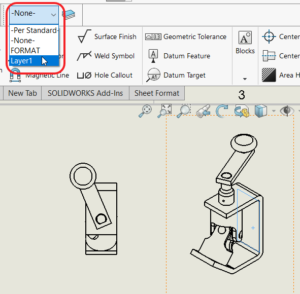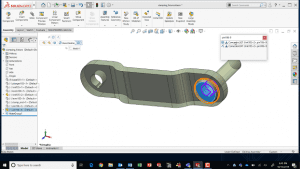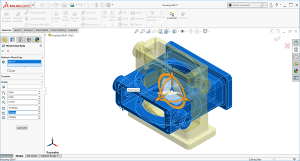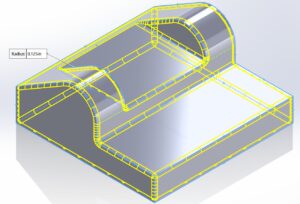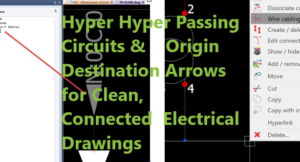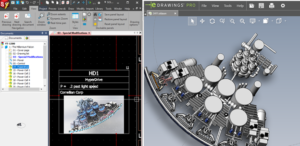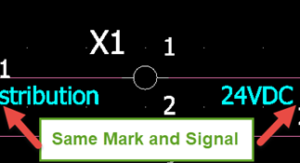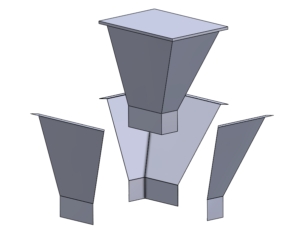Tutorial
Splitting The Lombardi
It’s that time of year when NFL teams are all chasing the Vince Lombardi Trophy. It’s an iconic design, essentially a football atop a sleek, three-lobed pedestal, with only the…
Read MoreSOLIDWORKS How-To: Using the Smart Dimension Tool When Sketching Arcs & Circles
When you’re sketching in SOLIDWORKS and want to create a dimension, and you don’t want the dimension location to be a circle’s center, use the circumference!
Read MoreSOLIDWORKS How-To: Change a Component Color in a Drawing View
Walk through this how-to on changing a component color in a drawing.
Read MoreSOLIDWORKS How-To: Copy & Mate by CTRL-Drag & Drop
It’s the little things that make a big difference. Learn this quick drag and drop trick to copy a component AND do SmartMates.
Read MoreSOLIDWORKS How-To: Reorient an Imported Part
See how you can easily fix orientations on imported parts through the Move / Copy body function.
Read MoreSOLIDWORKS Tutorial: Two Methods to Fillet an Entire Part
If you’ve ever had to fillet an entire part in SOLIDWORKS, including every single edge, then we have some good news for you! There are two methods with shortcuts you should know, to save you time when working with a cast or molded part that needs filleting.
Read MoreHow to Update Your SOLIDWORKS PDM Task Add-Ins (With Video Tutorial)
Welcome to another tech tip on PDM! Let’s go over how to update your SOLIDWORKS PDM task add-ins.
Read MoreSOLIDWORKS Electrical Summer “Blog” Buster: Where Spaceballs, Hyper Hyper Passing Circuits, & Origin Destination Arrows Meet
Origin Destination Arrows are an essential feature to keeping your SOLIDWORKS Electrical drawings clean and connected. Use the Hyper Hyper Passing Circuit type to take your electrical designs even further. This blog is the 3rd in our BlogBuster series, set to a Spaceballs theme!
Read MoreSOLIDWORKS Electrical Summer “Blog” Buster: Star Wars Hyper Passing
Your Circuit information transmission option detailed here, is similar to Star Wars’ Hyper Jumps. Make a link between symbols on the same component, where wiring info can travel seamlessly between the symbols, even if there are no wires connected.
Read MoreChange Your SOLIDWORKS Icons to Prevent Versioning Errors
If you work with multiple versions of SOLIDWORKS, it can get difficult to make sure you’re not opening a file in a newer version than you intended. To help prevent this confusion, we recommend updating your icons with a custom graphic, and we show you how in this tutorial.
Read MoreSOLIDWORKS Electrical Summer “Blog” Buster: Become a Symbol Creation Wizard
Let’s take a look at our own summer blockbuster, er, “blog” buster, with Evan’s favorite tip on how to master the circuit information transmission property, to become a true Symbol Creation Wizard!
Read MoreCreate Complex SOLIDWORKS Sheet Metal Designs By First Modeling a Form (With Video)
Did you know you can model the volume for sheet metal designs as a solid body to start, pulling sheet metal pieces from the body? Find out about the tool called Convert to Sheet Metal specifically for this purpose!
Read More