What's SOLIDWORKS Cloud Services?
Dassault Systèmes released a new functionality, SOLIDWORKS Cloud Services, connecting SOLIDWORKS to the 3DEXPERIENCE Platform. Cloud services are an entry point into the 3DEXPERIENCE Platform, offering many benefits to SOLIDWORKS users. It integrates the SOLIDWORKS you know and love to the 3DEXPERIENCE platform, giving you tools to improve collaboration, cloud data management, and design sharing. Once you're familiar with Cloud Services, adding more design, simulation, and manufacturing tools from 3DEXPERIENCE is easy—they all use the same cloud infrastructure.
All new purchases of SOLIDWORKS Desktop CAD licenses (Perpetual, Term, Standalone, or Network) will include Cloud Services as part of the Subscription.
Read FAQs for more details about subscription changes.

How do I Activate the 3DEXPERIENCE Platform?
Take advantage of SOLIDWORKS Cloud Services, included in your subscription. Learn how to activate, install, and use Cloud Services.
Watch our free on-demand video tutorials and user-friendly guides to learn at your own pace. Or get your platform set up with the help of our engineers with quickstart service, where we guide you through the initial setup, ensuring that all configurations are aligned with the specific requirements of your company.
Benefits and Functionality of Cloud Services
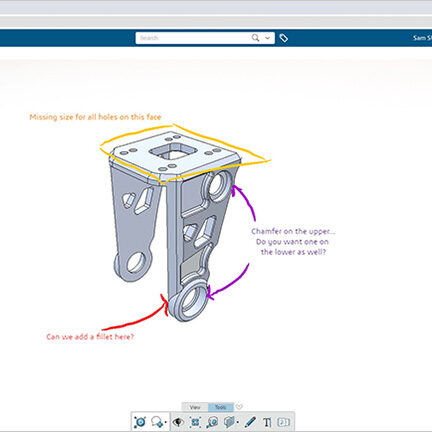
Share & Markup
Easily share and iterate on your work in real-time with SOLIDWORKS. Just click "Share a File" to generate a link—no installations or file transfers needed. Share your CAD file for seamless viewing directly from a browser, similar to eDrawings.
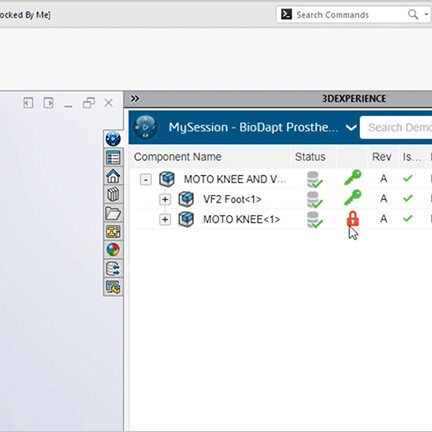
Store & Revise
Cloud Services provides secure, cloud-based storage, sharing, versioning, and revision management directly from SOLIDWORKS. Save your data to the cloud for easy access, collaborate with design locking, streamlined revisions, and detailed markups, including redlines, measurements, and annotations.
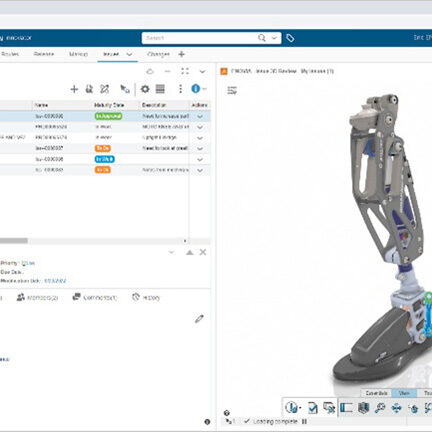
Manage & Control
As your needs evolve, Cloud Services offers advanced data management capabilities. You gain access to a comprehensive suite of tools for managing data, facilitating formal change actions and approvals, and efficiently organizing project tasks.
What is the 3DEXPERIENCE Platform?
The 3DEXPERIENCE platform from Dassault Systémes brings all aspects of product development together, allowing users to develop and validate product designs in a collaborative environment. On a base level, the 3DEXPERIENCE platform is a collection of different apps that help users accomplish business-critical tasks.


SOLIDWORKS Desktop with Cloud Services vs. 3DEXPERIENCE SOLIDWORKS
3DEXPERIENCE SOLIDWORKS is SOLIDWORKS Desktop with modifications as to how it is installed, licensed, and stores data. In this video, we break down the similarities and differences between SOLIDWORKS Desktop and 3DEXPERIENCE SOLIDWORKS.
