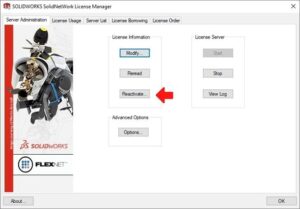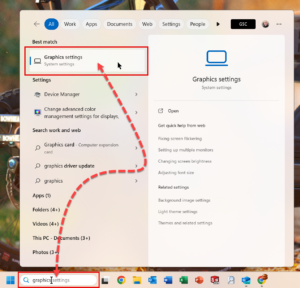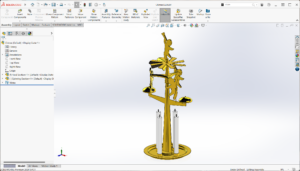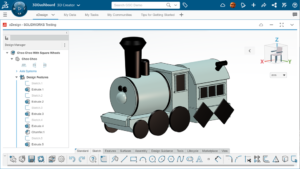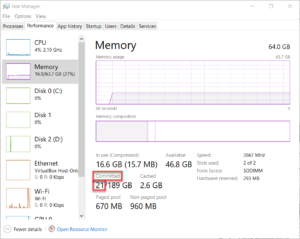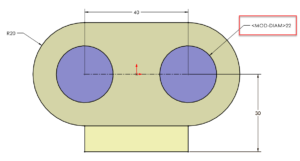Posts by Jeff Setzer
Using SOLIDWORKS 3D Models In PowerPoint
I often see people using screenshots or renderings of their SOLIDWORKS models in PowerPoint presentations, but did you know that you can actually show the 3D model in PowerPoint as…
Read More5 Things You Didn’t Know SOLIDWORKS Could Do
SOLIDWORKS is well-known for being one of the most robust 3D CAD platforms on the market. Whether you’re designing intricate parts, creating assemblies, or running simulations, it’s a go-to solution…
Read MoreWhy SOLIDWORKS Is Telling Us Our Licenses Will Expire, And How To Fix It
Have you ever fired up SOLIDWORKS and been greeted by this? You might think “but I renewed my subscription three months ago” or “we’re not on subscription, but we have…
Read MoreSplitting The Lombardi
It’s that time of year when NFL teams are all chasing the Vince Lombardi Trophy. It’s an iconic design, essentially a football atop a sleek, three-lobed pedestal, with only the…
Read MoreWindows 11, Graphics Hardware, and SOLIDWORKS Products
As time passes and SOLIDWORKS users upgrade their computers, more of them are moving to Microsoft Windows 11. When it comes to Windows 11, graphics hardware, and SOLIDWORKS, there is…
Read MoreSharing Made Easy This Holiday Season
It’s that time of year – time for the GSC holiday blog! This year, I’m teaching an old SOLIDWORKS model a new trick. Some of you may remember this “angel…
Read MoreModeling A Misfit Toy using the 3D Creator Role
See how the 3D Creator role was used to create a model of the “misfit toy” Choo-Choo with Square Wheels on its Caboose.
Read MoreTop 5 New Features in SOLIDWORKS 2023
Check out these top 5 enhancements in SOLIDWORKS and 3DEXPERIENCE 2023.
Read MoreWhat Is the Best CPU for SOLIDWORKS?
Let’s go through the 4 major components of a CAD workstation and the best hardware recommendations, one by one. That’s CPU, Graphics, RAM, and Disk insights. You can also download our SOLIDWORKS Hardware Recommendations doc to keep on hand!
Read MoreHow To Remove MOD-DIAM Display Error in SOLIDWORKS
Did you launch SOLIDWORKS and find that the diameter symbol on your dimensions has been replaced by “MOD-DIAM”? Learn how to easily fix the issue and some advice that will keep it from happening in the future.
Read MoreJump-Start Your SOLIDWORKS CAD Management
Establish the best practices for SOLIDWORKS use in your company. Learn everyday CAD management tasks, from troubleshooting software settings to mass installation.
Read MoreSOLIDWORKS Performance Enhancements 2019-2022
Learn about SOLIDWORKS Performance Enhancements and discover the latest improvements made from 2019-2022 to maximize your innovation and productivity.
Read More