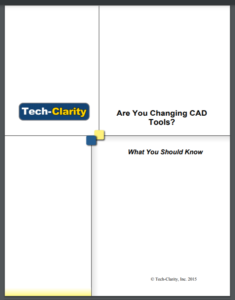Worry-free implementation to get you up & running fast
Avoid common implementation pitfalls with help from GSC’s leading experts. GSC’s experienced implementation team has the real-world know-how to help you quickly and seamlessly integrate new software and upgrades.
Training your new employees seems obvious, but what about those who have used SOLIDWORKS for years? Training is important for all experience levels to ensure your engineers are working efficiently in SOLIDWORKS. However, for even the most seasoned SOLIDWORKS users, regular training can offer fresh approaches and perspectives to complete tasks within the software, as well as reduce the amount of time your team spends problem-solving.
It’s a sure way to increase your productivity. According to a study by the National Center on the Educational Quality of the Workforce (EQW), businesses that increase their workforce education by just 10% see, on average, an 8.6% increase in productivity.