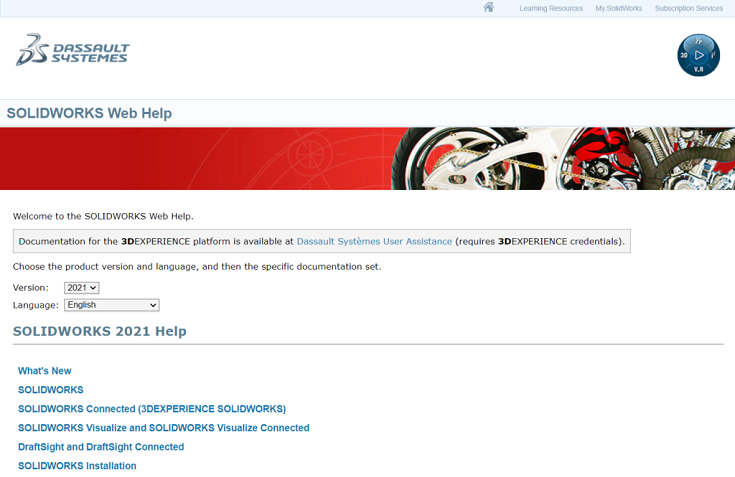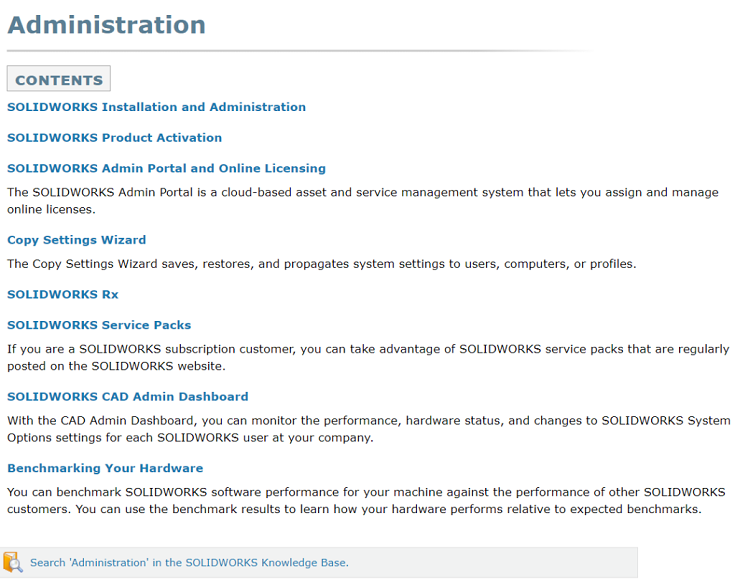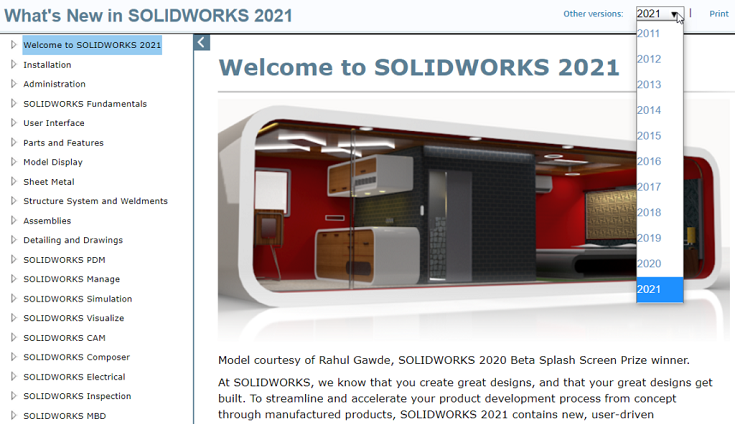Educational Resources Through SOLIDWORKS Online Help
SOLIDWORKS was first released in 1995, and it’s had new capabilities and refinements incorporated at least once a year ever since. What was once a single software program is now a desktop and online platform, with specialty applications to address every need in the engineering and manufacturing enterprise. So how the heck can a person figure out what is what?
Fear not! There is a complete, yet easy-to-use, reference for all things SOLIDWORKS. It’s been around almost forever, but in my experience is one of the most overlooked resources in the SOLIDWORKS universe. It’s the SOLIDWORKS Online Help.
SOLIDWORKS Online Help is extensive, well-written, and always up-to-date. It contains not only explanations of every command and option in SOLIDWORKS, but it has a myriad of videos and examples to support the documentation. Additionally, at the end of each topic, there is a hyperlink directly to the same subject on the SOLIDWORKS Knowledge Base.
All SOLIDWORKS & 3DEXPERIENCE Products Covered
Not only is SOLIDWORKS CAD covered, but the Xpress and 3DEXPERIENCE add-ins as well. And, all SOLIDWORKS desktop platform products – from Composer to Simulation – have their own dedicated sections. For newcomers, there are a couple of special chapters: one on Moving From 2D to 3D, and another on Administration. Come to think of it, old-timers who haven’t revisited those topics might want to take a look at the latest incarnation of those topics, as well.
Have you recently upgraded to a newer version of SOLIDWORKS or other desktop platform tools? The SOLIDWORKS Online Help has What’s New sections for all of that, from 2011 through the current version. Again, that goes for Electrical, Manage – whatever. It’s all there for the reading.
The best part of SOLIDWORKS Online Help is that it’s completely online – you just point your browser to help.solidworks.com and that’s it. You don’t even need to have the software you want to learn about – SOLIDWORKS Online Help is freely accessible to anyone, at any time. It’s adaptive, too, so you can pull it up on your tablet or smartphone for a little late-night reading and relaxation, should you be so-inclined (I can’t be the only one). This online nature also makes it easy to email URLs to colleagues or embed links into best practices documents, as I’ve done throughout this blog article.
If you haven’t tried SOLIDWORKS Online Help in a while, or haven’t explored it very much, I’d encourage you to take a closer look at it. Be sure your co-workers are aware of this most useful resource, as well.
Contact Us
Have a question? We’re always available to talk over the phone at 262-790-1080, for you to leave a message, or for you to submit a request – just contact us.
Want More?
If you’re interested in SOLIDWORKS and other resources:
- Best Computer Hardware for SOLIDWORKS
- Affordable Online Training Classes
- Lost SOLIDWORKS Lore Part 1: The Feature Drop
- Lost SOLIDWORKS Lore Part 2: Selection Through Transparency
- Lost SOLIDWORKS Lore Part 3: Changing the Custom Property List Contents
- Lost SOLIDWORKS Lore Part 4: Custom Property on the Save Dialog
Share
Meet the Author