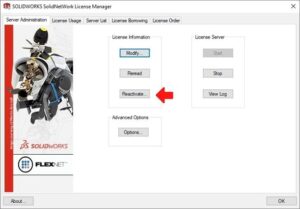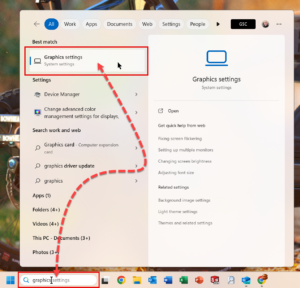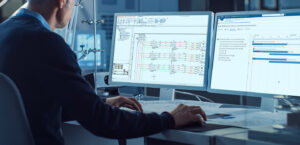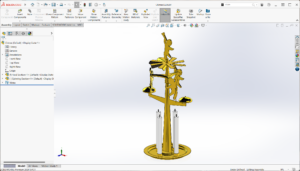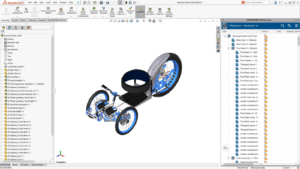SOLIDWORKS
Simulation Software: Luxury or Necessity?
In today’s fast-paced engineering and manufacturing landscape, the question isn’t whether simulation software is a luxury or a necessity—it’s how quickly you can integrate it into your processes to stay…
Read MoreEnhancing Molds, Patterns, and Castings with SOLIDWORKS 3D CAD Modeling Software
In the manufacturing industry – precision, efficiency, and innovation are the cornerstones of success. Foundries, in particular, rely on intricate processes to produce molds, patterns, and castings that meet stringent…
Read MoreWhy SOLIDWORKS Is Telling Us Our Licenses Will Expire, And How To Fix It
Have you ever fired up SOLIDWORKS and been greeted by this? You might think “but I renewed my subscription three months ago” or “we’re not on subscription, but we have…
Read MoreWhy take the Certified SOLIDWORKS Professional Exam?
Discover how to ace the Certified SOLIDWORKS Professional (CSWP) exam with our comprehensive prep class. Gain essential skills and expert guidance to pass all segments and earn your CSWP certification. Sign up now!
Read MoreSplitting The Lombardi
It’s that time of year when NFL teams are all chasing the Vince Lombardi Trophy. It’s an iconic design, essentially a football atop a sleek, three-lobed pedestal, with only the…
Read MoreWindows 11, Graphics Hardware, and SOLIDWORKS Products
As time passes and SOLIDWORKS users upgrade their computers, more of them are moving to Microsoft Windows 11. When it comes to Windows 11, graphics hardware, and SOLIDWORKS, there is…
Read MoreNamed User vs Network Licensing for SOLIDWORKS
Companies should thoroughly grasp the advantages and disadvantages associated with each licensing option while acquiring new software packages. The selected license can significantly influence the workflow of the end user.…
Read MoreSOLIDWORKS: 5 Compelling Reasons to Include it in Your Students’ Curriculum
In modern education, providing students with tools that improve their learning and prepare them for the professional world is crucial. The SOLIDWORKS academic portfolio aids educators in teaching, managing, and…
Read MoreWhy Collaborating with GSC Outshines Competitive VARs
Manufacturing companies have pivotal decisions in choosing the right partners to elevate their operations. Amidst the landscape of competitive SOLIDWORKS Value-Added Resellers (VARs), GSC offers unique advantages tailored to the…
Read MoreSharing Made Easy This Holiday Season
It’s that time of year – time for the GSC holiday blog! This year, I’m teaching an old SOLIDWORKS model a new trick. Some of you may remember this “angel…
Read MoreStrategic Year-End Spending for Engineering, IT, and Operations Departments
Maximize year-end budget with strategic investments: SOLIDWORKS for efficient design and Markforged 3D printers for rapid, high-strength part production.
Read MoreHow California Manufacturers are Staying Ahead in a Competitive Market
Learn how California manufacturers are staying ahead of the curve with SOLIDWORKS.
Read More