It’s that time of year – time for the GSC holiday blog! This year, I’m teaching an old SOLIDWORKS model a new trick. Some of you may remember this “angel chimes” model from back in 2014:
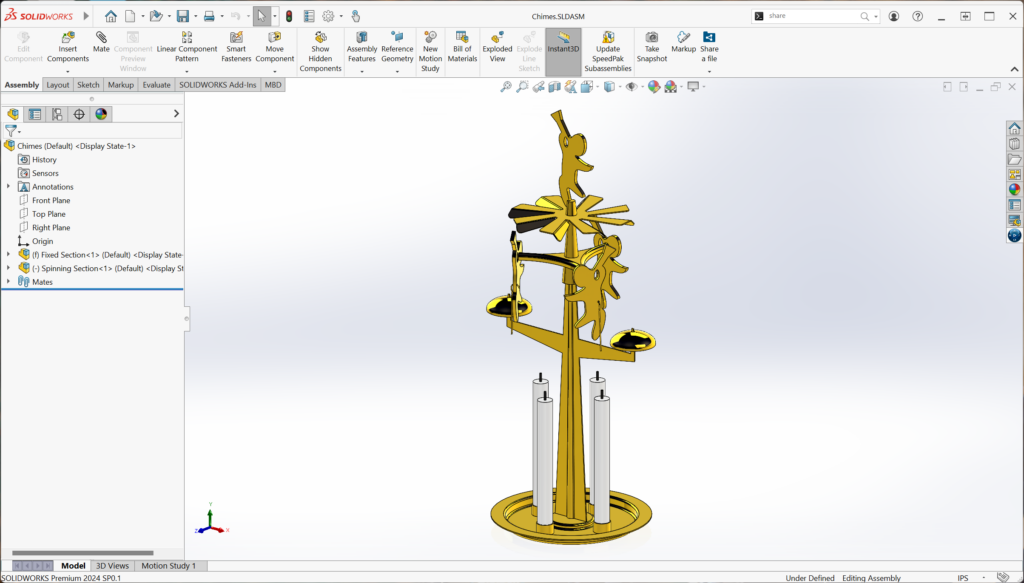
Bringing this model up ten years later in SOLIDWORKS 2024, it looks as good as ever. In fact, it looks so good that I’d like to share this design with my family, friends, and colleagues – heck, I’d like everyone to see it in all its three-dimensional glory. Fortunately, a recent gift included among the myriad SOLIDWORKS 2024 enhancements allows me to do just that: Share A File.
Share a File with Cloud Services
Introducing Share A File, one of the great new tools and capabilities included in Cloud Services. All new SOLIDWORKS seats purchased since July 1, 2023, automatically come with this feature. Cloud Services can be added for a nominal annual cost for existing SOLIDWORKS subscription seats. Either way, once you’ve activated your Cloud Services, you can leverage the Share A File capability to easily share your SOLIDWORKS designs with anyone on any device, anywhere. The best part? The recipient just needs a web browser. Check out the video on the page linked above to see the ins and outs of Cloud Services.
Simple Sharing with Anyone, Anywhere
You can Share A File with specific and only certain people via email, or you can get a link and share it with anybody and everybody. Since this is our holiday blog, I thought I’d share it with everyone, so when you’re ready, just click or tap this link and play around. Like the holidays, however, it doesn’t last forever, so be sure to check out this design before the February 2 expiration date.
Thanks for another great year; happy holidays, and I’ll see you in 2024!
Share
Meet the Author

