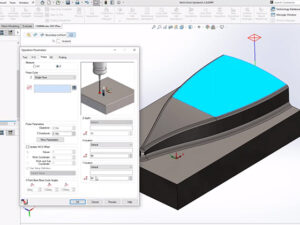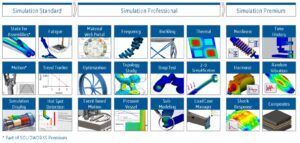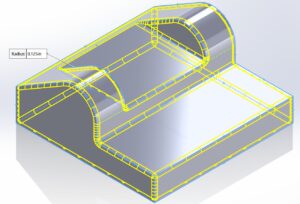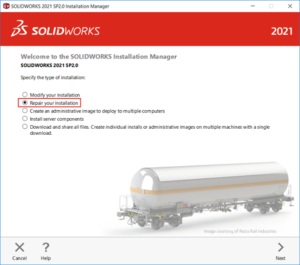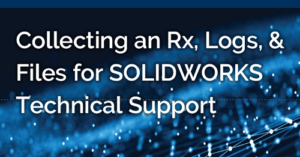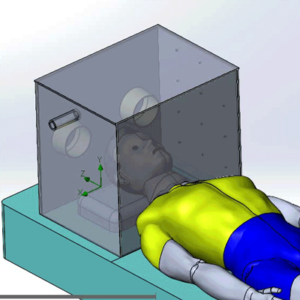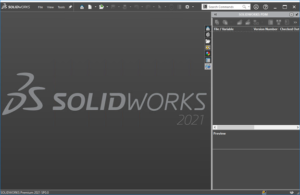Posts by GSC 3D
Top 5 Enhancements You Can Expect With CAMWorks 2021 Plus
CAMWorks 2021 Plus introduces many new advanced features to help you maximize efficiency and improve your manufacturing processes. Let’s take a closer look at the top five enhancements in this blog.
Read MoreThe FX20 brings the Digital Forge and Continuous Fiber Reinforcement to a New Realm of Parts, Problems, and Industries.
The FX20 is the largest and most precise machine Markforged has ever produced. Learn how the FX20 brings the digital forge and continuous fiber reinforcement technology that brings a new realm of parts, problems, and industries.
Read MoreAdopt a better data-driven decision-making structure with Finite Element Analysis or Computational Fluid Dynamics
When a company grows, its use of and need for simulation tools requires more inputs and balancing of more constraints. As a consultant, I’ve worked on in-depth projects and trained…
Read MoreBenefits of Virtual Simulation Over Hand Calculations [White Paper]
Learn why best-in-class companies are turning to virtual simulation over hand calculations and physical prototyping.
Read MoreSOLIDWORKS Tutorial: Two Methods to Fillet an Entire Part
If you’ve ever had to fillet an entire part in SOLIDWORKS, including every single edge, then we have some good news for you! There are two methods with shortcuts you should know, to save you time when working with a cast or molded part that needs filleting.
Read MoreChange Your SOLIDWORKS Icons to Prevent Versioning Errors
If you work with multiple versions of SOLIDWORKS, it can get difficult to make sure you’re not opening a file in a newer version than you intended. To help prevent this confusion, we recommend updating your icons with a custom graphic, and we show you how in this tutorial.
Read MoreThe Fix for VBA Error When Installing SOLIDWORKS SP1 & Older
After installing SOLIDWORKS 2021 SP2 or higher, you will now receive install errors on all versions prior, due to upgraded VBA Components. This blog will go into detail on what caused this issue and how to fix it.
Read MoreMarkforged 3D Printing Gains to Know About: Materials, Build Volume, & Data Security
As we dive deeper into 2021, we want to share what Markforged has been up to in the last year or so, with new materials, increased build volume, and heightened data security. Markforged continues to bring so much to the table time and time again as they innovate.
Read MoreCollect an Rx, Logs, & Files for Technical Support to Resolve Your SOLIDWORKS Issue
You’ve come across a bug or problem when using SOLIDWORKS, but now what? We summarize the most common logs and files that Technical Support needs from you to start diagnosing a SOLIDWORKS issue.
Read MoreImproving Age-Old Manufacturing Processes with Markforged 3D Printing: Valmet Foundry Customer Case Study
By revamping age-old foundry processes, Valmet changed their manufacturing processes to be more cost-saving, convenient, and efficient than previously thought possible. It also gave them manufacturing independence for applications throughout their line. Learn more.
Read MoreUsing Flow Simulation & Fluid Dynamics for Rapid Design Iterations
The ease and power of SOLIDWORKS Flow Simulation allows you to evaluate designs and perform several design iterations in just days, and with confidence. We successfully decreased the evaluation time for this Intubation Chamber from several minutes, to seconds.
Read MoreJoin the Dark Side with SOLIDWORKS Dark Mode Engaged
Strain from working with bright screens combined with white backgrounds can be a bit much. So, we offer you an alternative. Since SOLIDWORKS does not have an official complete ‘Dark Mode’ option, we can make a few tweaks to make it more aesthetically pleasing and easy on our eyes.
Read More