It’s Autumn.
The evenings are shorter, the days cooler. Football and hockey seasons are ramping up. Monotonous green landscapes turn into a panoply of colors as leaves, soon to be raked, exalt in one final boastful display.
Aw, the heck with that stuff. The new release of SOLIDWORKS is out!
Yes, dear friends, it’s that time of year, when our marketing mavens and social media masters gather all of us tech brainiacs into a meeting and ask us to write about our favorite new features.

New, Favorite SOLIDWORKS Features
It’s easy to cover new SOLIDWORKS features, right? I mean, we live for this stuff, don’t we? The only problem is…we’ve already written about our top 10 new features in SOLIDWORKS Mechanical CAD. And Electrical CAD. And Simulation. And the all-important Document Management. What’s left?
As the radio DJs say, time to take a deeper dive. I’m going to spin the wheel of “favorite feature fortune” and…look…it’s landed on…Bill Of Material enhancements!
Bill of Material (BOM) Enhancements
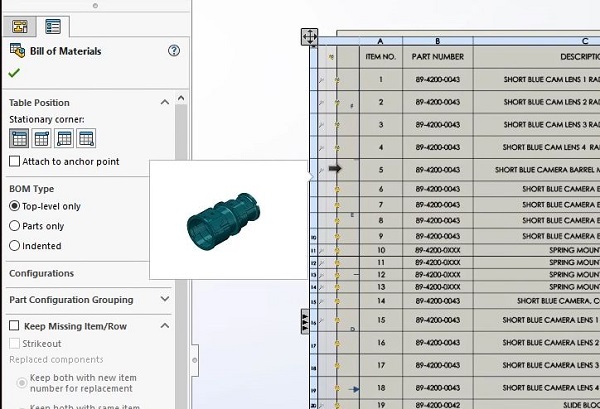
Exact Preview of Selected Item
As you can see in Figure 2, now when you expand the left side of a BOM, instead of the all-too-familiar simple part or assembly icon, you are greeted with…an actual preview of the exact item.
But, you’re thinking, I’d like to see that in the exported Excel spreadsheet. Certainly that can’t be possible!
Data Exports into Excel
Oh, ye of little faith, once again we find the SOLIDWORKS programmers are one step ahead of us! In fact, we’re given an option:
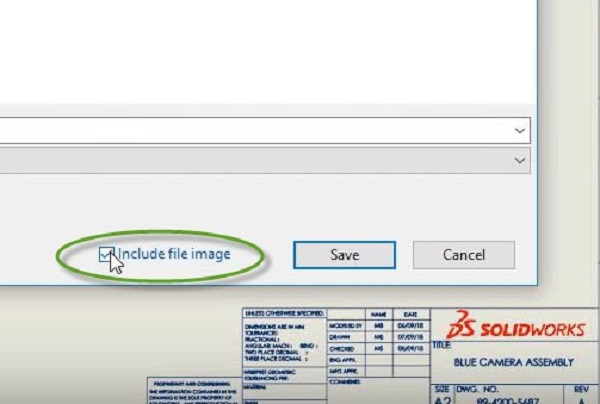
Value-Added Data
Lastly, here in the following figure is a sample output of the spreadsheet including the part and/or assembly snapshot. How much value can this add to all the consumers of this data? It’s a very nice touch, I think we’ll all agree.
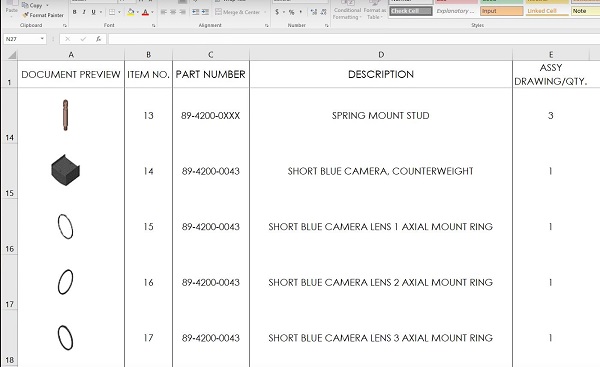
More to Come
This was not the first, nor I’m sure the last, of our continuing coverage of new features in SOLIDWORKS 2019. Check back and visit our blog often for more updates!
Share
Meet the Author

