SOLIDWORKS 2019 includes a number of new features to its PDM, Manage, and Exalead offerings.
SOLIDWORKS PDM FILE SHORTCUT MENU
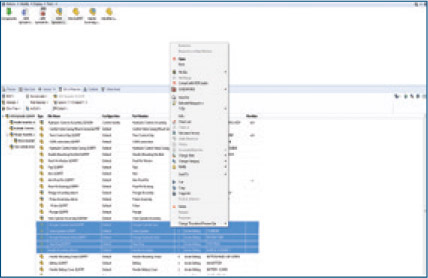
New enhancements in SOLIDWORKS PDM File Shortcut Menu allows you to perform any operation on any file while using any SOLIDWORKS PDM tab. As an example, you can easily submit files to the workflow while reviewing the Bill of Material (BOM).
SOLIDWORKS PDM PROFESSIONAL WEB2 RESPONSIVE DESIGN WEB2
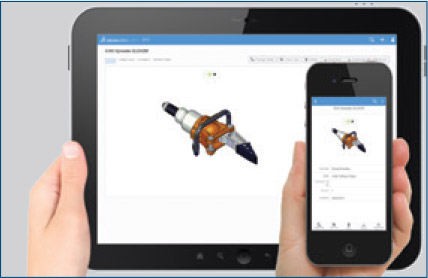
Whether you’re using your phone, tablet, laptop or high-resolution monitor, the SOLIDWORKS PDM Web2 user interface (UI) optimizes its content based on the resolution of your device.
The UI has also improved controls plus enhanced support for touch-enabled devices.
SOLIDWORKS PDM PROFESSIONAL MIXED AUTHENTICATION

Collaboration with suppliers and customers is made easier by eliminating the need to add external users to a company’s Active Directory.
SOLIDWORKS PDM Professional now allows authenticating users from both Windows® Active Directory and SOLIDWORKS PDM login.
SOLIDWORKS PDM PROFESSIONAL SOLIDWORKS INSPECTION INTEGRATION
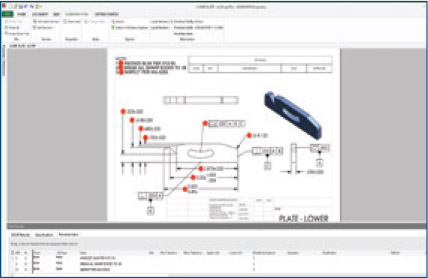
SOLIDWORKS Inspection now integrates tightly with SOLIDWORKS PDM Professional making it easier to organize inspection data for better control and traceability. The integration covers both the SOLIDWORKS Inspection add-in to SOLIDWORKS and the SOLIDWORKS Inspection standalone application.
SOLIDWORKS MANAGE PLENARY WEB CLIENT

A new web client is now available that closely resembles the desktop client offering an overall better user experience for remote users who need the full capabilities found in the desktop client. This new client is in addition to the existing targeted web client.
SOLIDWORKS MANAGE LINKED RECORDS
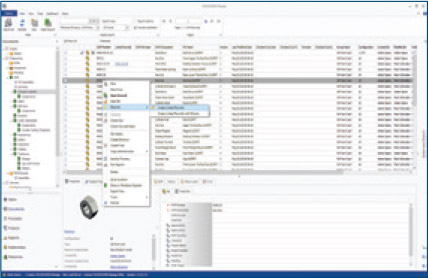
The new Linked Records functionality provides greater flexibility for customers who want to have separate but connected items to represent the products they build. This allows companies to have file data stored in SOLIDWORKS PDM or other document objects controlled by one group, and available to other groups that do not have rights to modify the document data.
SOLIDWORKS MANAGE PROPERTY CARD BOM VIEW DETAILS
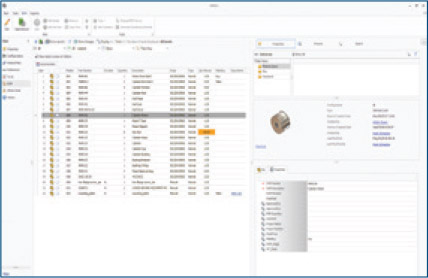
A new fly-out pane has been added when viewing a BOM in a property card allowing for a better user experience. This flyout can be used to display details about the selected BOM line item including status, field values and references.
EXALEAD ONEPART UPDATED USER INTERFACE
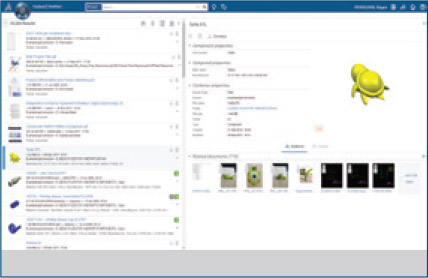
The EXALEAD® OnePart UI was redesigned and updated to offer a better and easier user experience.
EXALEAD ONEPART NEW 3D VIEWER TOOLS

Measurement and section tools are now available in the 3D Viewer, allowing users to accurately measure their 3D search results directly in the 3DPlay viewer.
EXALEAD ONEPART EXTRACT TEXT FROM DRAWINGS
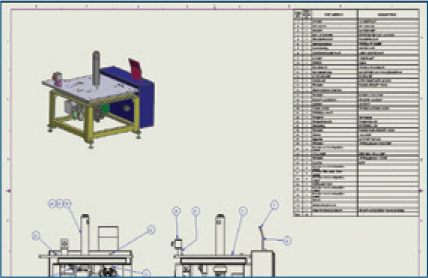
Text in SOLIDWORKS Drawings is now searchable allowing for more robust searching by finding text information contained on a SOLIDWORKS drawing.
Share
Meet the Author

