If you’re eagerly anticipating the SOLIDWORKS 2019 – Simulation features and enhancements, we’ve compiled a list of the top 10 to hold you over until our Premiere events in October. Start picking your favorite features now…

Topology Optimization
SOLIDWORKS 2019 includes new stress and frequency constraints and goals for optimum part stiffness and strength, allowing you to optimize for more environments and scenarios.
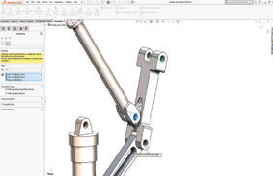
Enhanced NL Study Pin Connector
Improved accuracy for non-linear analysis involving pin-clevis type part connections making it easier to set up complex studies.
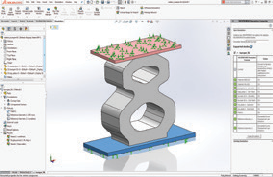
Enhanced One-Click Connector to 3DExperience Platform
Reuse SOLIDWORKS® Simulation data with SIMULIA 3DEXPERIENCE solutions, allowing you to connect to high-end solvers and capabilities without rework.
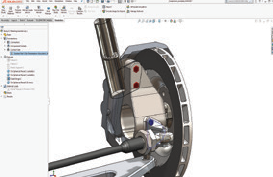
Reuse Connectors/Contact Sets in Non-Linear Dynamic Studies
Reuse SOLIDWORKS Simulation data from other studies within Non-Linear Dynamic studies so you can set up complex studies easier.
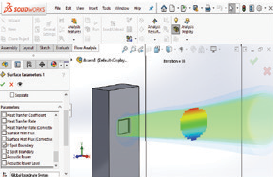
Enhanced Results Tools
Flow Simulation 2019 delivers a greater range of flow results and options and options for Flow simulation giving you more ways to present and help interpret results.
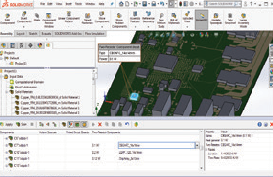
Component Explorer
Easily create, query and edit group values for electronics components in Flow Simulation, making it faster and easier to make changes to the setup of studies.
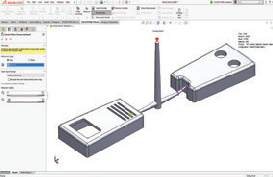
SOLIDWORKS Plastics Set-Up Enhanced
Now users can associate some boundary and set up conditions in SOLIDWORKS Plastics to the model geometry, allowing for quick set-up and “what if” studies while also making it easier to share information.
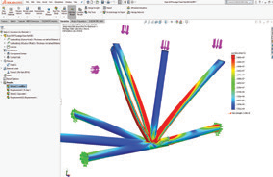
Distributed Coupling
Improved load and displacement transfer between components connected by a bonded contact set for structural simulation for more robust, accurate results.
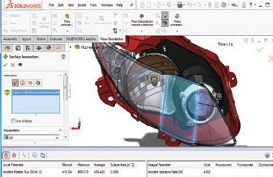
Enhanced Radiation Calculation
The radiation flux can now be calculated in studies that include semi-transparent bodies, delivering better results when dealing with high temperatures.
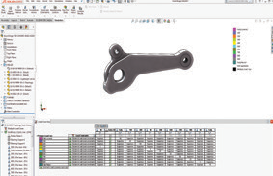
Solver Performance Improvements
For structural simulation studies involving multiple load cases, the solvers have been improved for robustness and accuracy, allowing you to make design decisions faster from simulation results.
Share
Meet the Author

