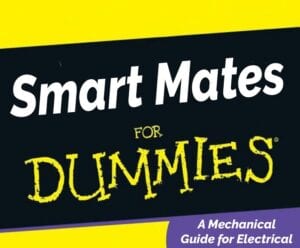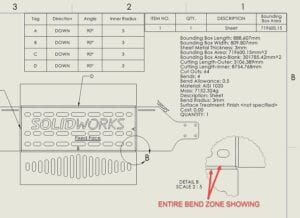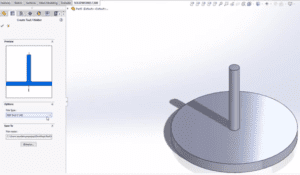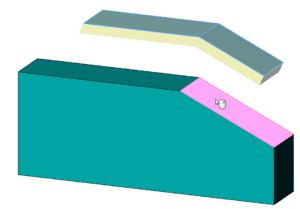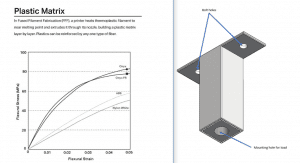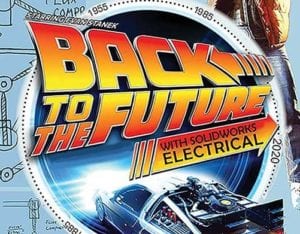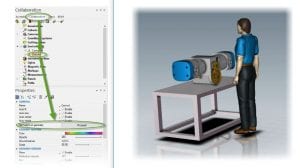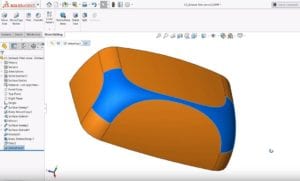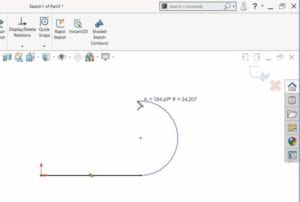Tutorial
SOLIDWORKS Electrical Smart Mates for Dummies (With Video)
Electrical designers might not know how to push their designs into Electrical 3D. It helps to have a few tricks up your sleeve to make component placement go smoothly, starting with setting your parts up with smart mates for easy locking!
Read MoreSOLIDWORKS 2020 Electrical Terminations: Rise of the Machines
Have you ever struggled with defining how a wire meets a component’s terminals? Struggle no more. Become a Terminator in SOLIDWORKS Electrical 2020 with newly added terminations.
Read MoreSol & Sal Share Sheet Metal Style Secrets
Sometimes when switching to another CAD software, it’s hard to find those things you were familiar with. Learn how to control bend lines and zones on a SOLIDWORKS print.
Read MoreCreating a Custom Tool within SOLIDWORKS CAM or CAMWorks
Learn how to create a custom tool within either SOLIDWORKS CAM or CAMWORKS. You’ll start with a SOLIDWORKS part with a single revolve feature.
Read MoreAddition to Thicken Command in SOLIDWORKS 2020: Defining Thicken Direction
SOLIDWORKS 2020 adds a very nice option to a favorite surface-to-solid tool, Thicken. We can now specify a direction vector, which gives us more power!
Read MoreBack to the Basics of Copying & Deriving Sketches: Sol & Sal Tutorial
How fast are you at reusing your sketch geometry? Or ensuring copied sketches update when the original changes? Learn quick tips on copying and deriving SOLIDWORKS Sketches in our tutorial.
Read MoreHow to Estimate the Strength of a 3D Composite Part – Markforged Design Series Part 1
Read part 1 in this design series by our specialist who dives into Markforged 3D composite parts and strength analysis.
Read MoreSOLIDWORKS Electrical Snapshots: Back to the Future
Have you uncovered the convenient snapshots you can take in your SOLIDWORKS Electrical Project? Test new features, capture revisions, or archive project states.
Read MoreShadowing & Shininess Secrets in SOLIDWORKS Composer: Sol & Sal Tutorial
Do you know how to control shadows or shiny finishes of your SOLIDWORKS Composer renderings? Learn how.
Read MoreShading in SOLIDWORKS Composer: Sol & Sal Tutorial
Have you thought about having different appearances on different parts in your model? Learn a quick tip on custom rendering.
Read MoreSOLIDWORKS Tech Tip on Delete Face: Move a Face From a Surface Body
Learn how to easily delete a face from a solid or surface body when modeling in SOLIDWORKS.
Read MoreSOLIDWORKS How-To: Autotransition & Create Geometry in CAD, Fast
Draw more shapes than you thought possible in CAD simply by using mouse movements and the “A” key where necessary!
Read More