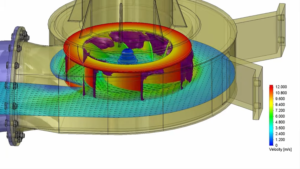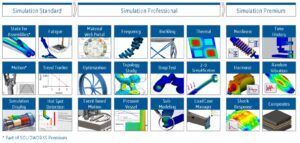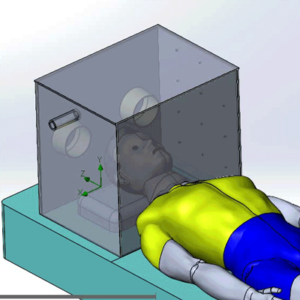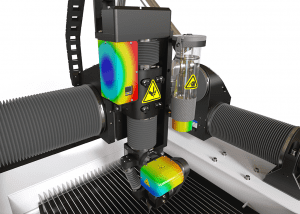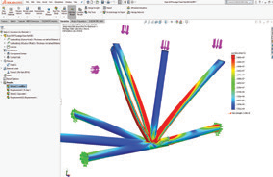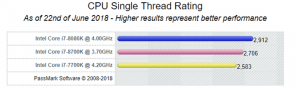Simulation
Lowering Cooling Costs with Computational Fluid Dynamics or SOLIDWORKS Flow Simulation
With the need to keep costs low during a period of inflation, the demand for SOLIDWORKS Flow Simulation has greatly increased. Learn how you can save money on your designs.
Read MoreWoundSim Plugin for Abaqus Makes Composite Tank Design Easy
The WoundSim plugin application simplifies the process of designing and simulating composite pressure vessels. Learn how this application can help you ease the design process of composite tanks.
Read MoreAdopt a better data-driven decision-making structure with Finite Element Analysis or Computational Fluid Dynamics
When a company grows, its use of and need for simulation tools requires more inputs and balancing of more constraints. As a consultant, I’ve worked on in-depth projects and trained…
Read MoreBenefits of Virtual Simulation Over Hand Calculations [White Paper]
Learn why best-in-class companies are turning to virtual simulation over hand calculations and physical prototyping.
Read MoreUsing Flow Simulation & Fluid Dynamics for Rapid Design Iterations
The ease and power of SOLIDWORKS Flow Simulation allows you to evaluate designs and perform several design iterations in just days, and with confidence. We successfully decreased the evaluation time for this Intubation Chamber from several minutes, to seconds.
Read MoreSimulation Month is Coming! Mark Down These Free Power Hour Trainings & Webinars
This September, we’re offering 7 free power hour sessions and 4 webinars all on Simulation. We cover many analyses and have beginner to advanced training topics lined up for you!
Read MoreDesign Analysis – Simulation Training Track at E3D!
Curious about the benefits of design analysis and testing? Take our sessions on SOLIDWORKS Simulation and Simulia at E3D!
Read More“Simulation Is Too Expensive For My Organization!” – How It’s Not, Based on ROI
Those looking at purchasing Simulation software are often dissuaded by the initial price tag, which misses the benefit. First, calculate your ROI.
Read MoreSOLIDWORKS 2019: Top 10 New Features in Simulation
If you’re eagerly anticipating the SOLIDWORKS 2019 – Simulation features and enhancements, we’ve compiled a list of the top 10. Start picking your favorite features now…
Read MoreWhat IS the Best CPU for SOLIDWORKS?
There seems to be a fair amount of confusion with regard to computer CPUs and SOLIDWORKS performance. I’m here to clear that all up.
Read MoreOptimizing Thor’s Hammer with Simulation
We were able to find the flaws in Mjölnir’s current design using Abaqus to conduct Finite Element Analysis studies. Then, we optimized the design using Tosca’s Topology Optimization tool to reduce the hammer’s volume and shift the natural frequency.
Read MoreBest Practices for SOLIDWORKS Motion Analysis
SOLIDWORKS motion analysis uses the assembly mates along with part contacts and a robust physics-based solver to accurately determine the physical movements of an assembly under load. But, how do you know if you’re making the most out of this powerful tool?
Read More