Over the years, SOLIDWORKS has evolved with the help of customer feedback, making it easier and faster to use. Each SOLIDWORKS release aims to fulfill customer requests and improve automation, making it easier to work smarter, faster, and together. SOLIDWORKS 2023 3D CAD is no exception.
The 2023 enhancements include more precise drawing capabilities, improved communication of sheet metal designs, and greater control over structure designs to help users work smarter. It also includes more automated workflows for assemblies, faster part geometry creation, improved electrical design, and routing capabilities to help users work faster.
Collaboration and teamwork are essential in product design. SOLIDWORKS has updated its companion products, SOLIDWORKS Visualize and SOLIDWORKS Model-based Definition (MBD), to make collaborating and sharing designs easier. For example, SOLIDWORKS MBD allows users to view all dimensions in an assembly, while SOLIDWORKS Visualize makes creating interactive animations and photo-quality images easy.
Users can improve productivity and collaboration by connecting their SOLIDWORKS data to the cloud-based 3DEXPERIENCE platform with 3DEXPERIENCE Works roles. Check out the top 10 enhancements of SOLIDWORKS 2023 that make it smarter, faster, and more collaborative:
1. Assembly – work faster with large assemblies through more automated workflows.
Working with large assemblies is faster than ever. Time-saving updates enable you to:
- Optimize resolved mode automatically by selectively using lightweight technology when you load components in resolved mode.
- Be more productive with the ability to save large assemblies faster.
- Speed up your downstream processes by exporting assembly components as separate STEP files.
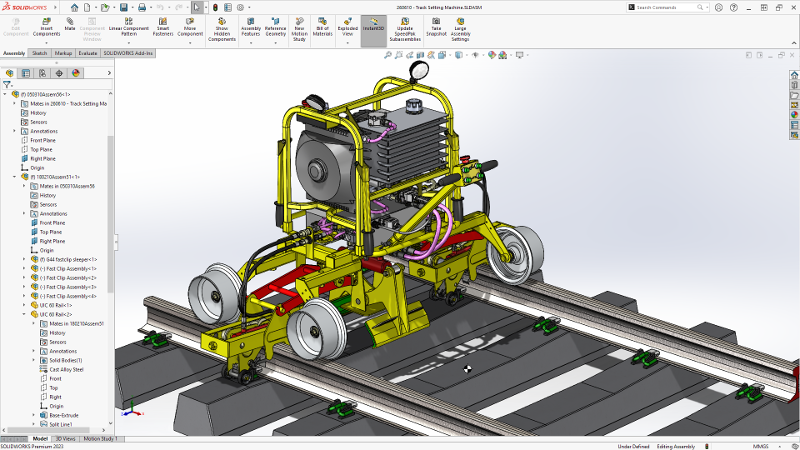
2. Assembly Workflows – Speed up assembly design with streamlined assembly workflows.
The assembly workflows require fewer steps to get your job done in SOLIDWORKS 2023. Enhancements enable you to:
- Ensure design integrity by automatically replacing lost mate references with alternative mate references, including faces, edges, planes, axes, and points.
- Save more time when designing assemblies with the ability to suppress unneeded Magnetic Mates and Connection Points.
- Speed up assembly feature creation with new end conditions, including Up To Next, Up To Vertex, and more.
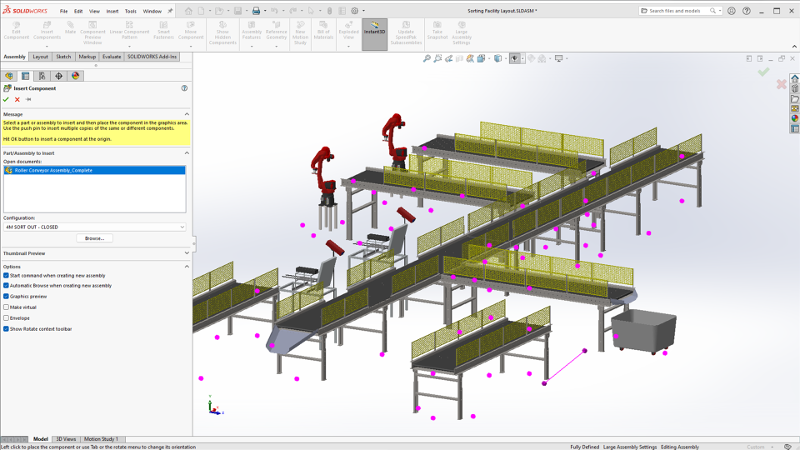
3. Parts and Features – Create part geometry faster.
You can now create part geometry more quickly with multi-body modeling improvements and more extensive use of coordinate systems. You have the ability to:
- Turbocharge the copying of bodies by controlling translation and rotation values with equations.
- Reference coordinate systems in 3D sketches, 2D sketch dimensions, and mirroring to speed up part modeling.
- Create wrap features from sketches that use single-line fonts, also known as stick fonts.
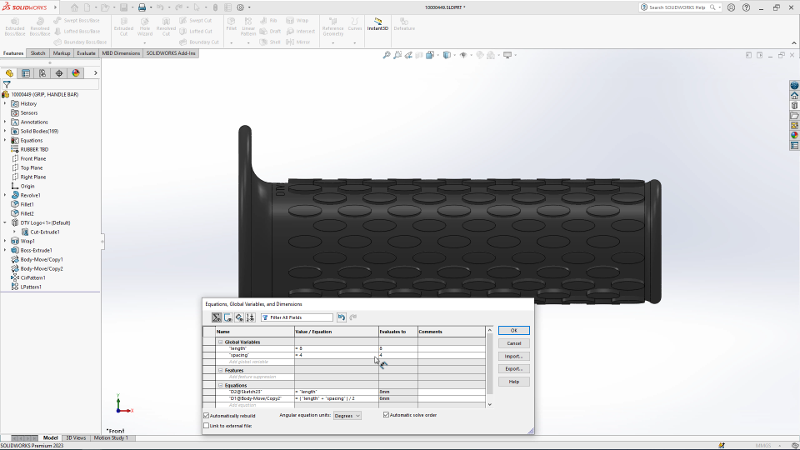
4. Sheet Metal – Speed up designs and improve communication for manufacturers.
Sheet metal design is smarter and more flexible than ever with the ability to provide valuable insight up front, improving communication with manufacturing and speeding up the process.
Enhancements include:
- Equalize bend radius values more easily by applying symmetric thickness with the Base Flange or Lofted Bend features.
- Include the sheet metal gauge value in annotations and cut lists.
- Automatic sensor alerts when you exceed the sheet metal bounding box size limits.
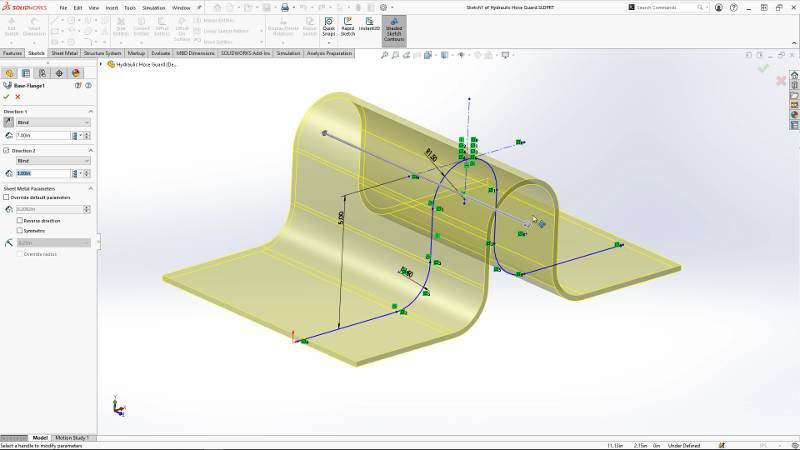
5. Drawings and Detailing – create more accurate drawings and ensure standardization.
Create drawings that represent designs more accurately and ensure standardization by limiting geometric tolerances to a specific standard. New features include the ability to:
- Enable/Disable options to ensure standardization by limiting geometric tolerances to a specific standard.
- Identify overridden values in a BOM table more easily with values turning blue when overridden.
- Display transparent models in drawings with Hidden Lines Removed (HLR) and Hidden Lines Visible (HLV) modes.
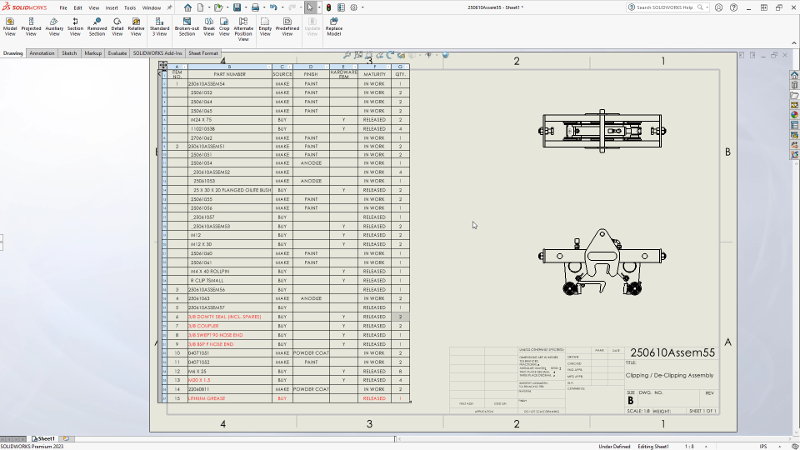
6. Structure Design – build and modify structures more easily with a streamlined user experience.
Handle complex structures with more control and enhanced structure design capabilities, including the new Pattern feature.
Capabilities include:
- Group similar corners and apply trimming, then automatically apply connection plates, with the new Pattern feature.
- Select a set of weldment members of the same size and type and change their size for specific configurations.
- Zoom to a selected corner from the FeatureManager® Design Tree or the Corner Management PropertyManager.
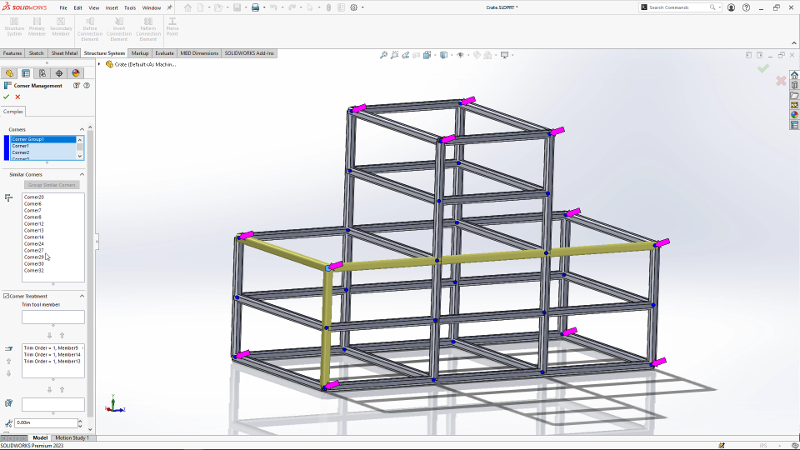
7. Electrical Routing – handle complex routing scenarios better.
Electrical routing now includes new options for flattening, reorienting, and displaying wires and connectors.
- Create splices with multiple circuits to which wires or cable cores are connected.
- Visualize your harnesses segment clearly by viewing its graphical cross section.
- Improve electrical routing design by reorienting the connectors to be parallel to a selected plane.
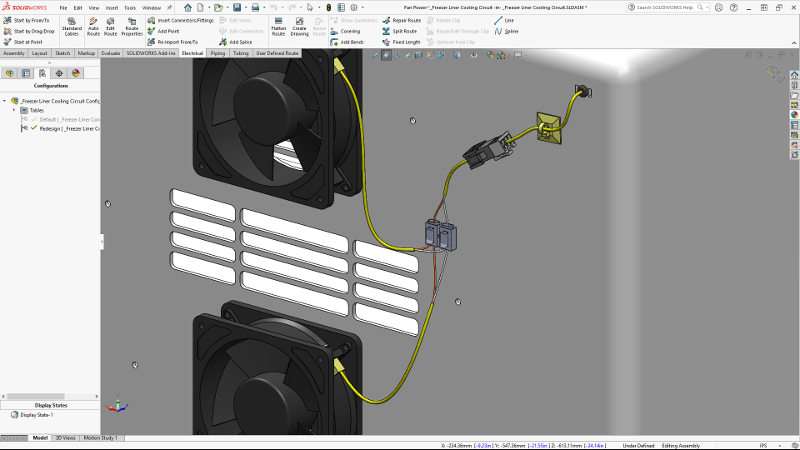
8. Electrical Design – create more informative electrical documentation.
In SOLIDWORKS 2023, you can create documentation more clearly and faster while reducing errors.
- Include report tables such as BOM and wire lists in any electrical project drawing.
- Display connection information about a component in a label that you can dynamically insert into schematics.
- Create better schematics automatically from electrical data in MS® Excel spreadsheets.
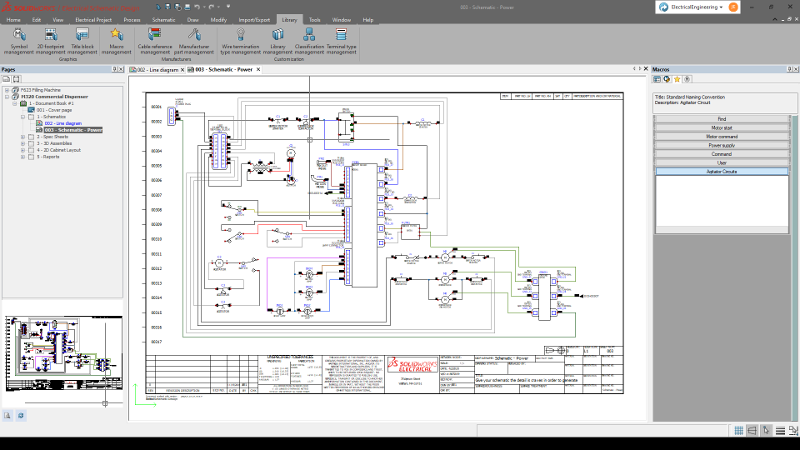
9. SOLIDWORKS MBD – communicate design intent more clearly.
Enhance your SOLIDWORKS workflow with SOLIDWORKS MBD to define, organize, and publish 3D Product Manufacturing Information (PMI) and 3D model data into industry standard file formats. With the latest release you can communicate designs more clearly in 3D with the ability to view all dimensions in the assembly. You can also:
- View component dimensions in 3D PDF files, including feature dimensions, reference dimensions, and DimXpert™ annotations.
- Detail wedge-shaped features faster with expanded feature recognition.
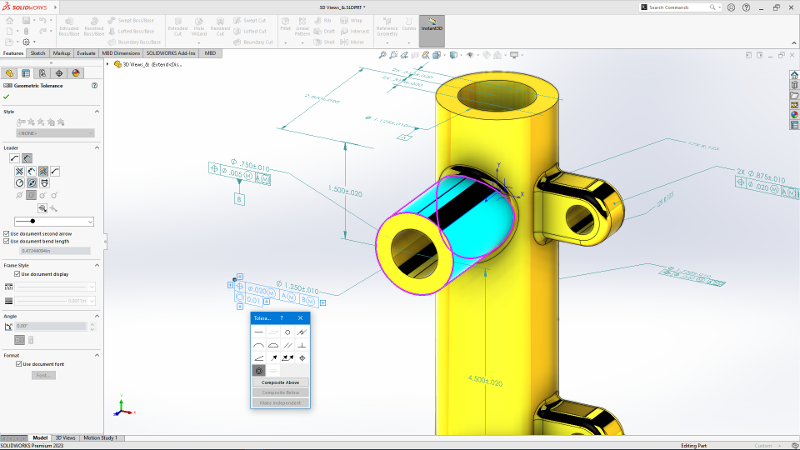
10. SOLIDWORKS Visualize – explore more options and define colors easier.
Easily create photo-quality images, interactive animations, and more from your SOLIDWORKS models to invent an experience that wins over potential customers and shows existing customers various iterations, ideas, and progress. The latest release amps up rendering performance and includes the ability to:
- Define colors in more ways with the Color Picker and the color swatch palettes.
- See display improvements of Physically Based Rendering (PBR) materials and more in Preview render mode.

Learn More
Check out the resources below to discover more about what’s new in SOLIDWORKS 2023:
Share
Meet the Author

