In today’s fast-paced manufacturing world, customization is king. But with custom products comes the pressure to turn around designs, proposals, and documentation faster than ever. For many engineering teams, this leads to long hours spent manually adjusting CAD models, managing drawings, and juggling customer-specific details. The result? Bottlenecks, errors, delays—and missed opportunities.
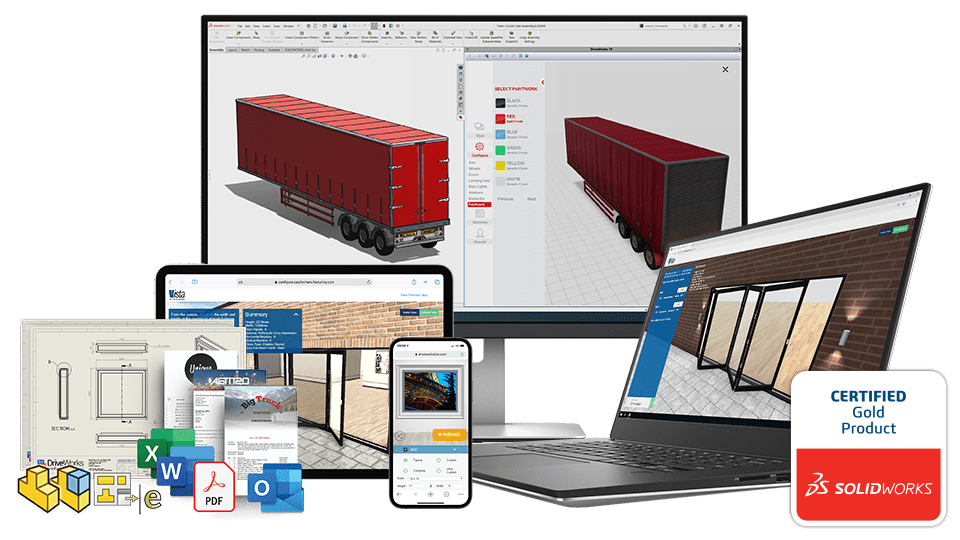
That’s where design automation steps in. Specifically, DriveWorks—a powerful automation solution built exclusively for SOLIDWORKS®—is helping manufacturers streamline repetitive design tasks, improve accuracy, and free up engineers to focus on what they do best: innovating.
What Is Design Automation, and Why Does It Matter?
Design automation simplifies the process of creating “same but different” products by applying predefined rules to CAD models. Instead of manually updating dimensions, features, or assemblies for every new customer request, engineers can automate these steps—saving time and reducing human error.
Whether it’s generating drawings, adjusting configurations, or creating bill of materials (BOMs), design automation helps companies boost throughput and respond to custom orders with speed and precision.
Meet DriveWorks: Automation Built for SOLIDWORKS®
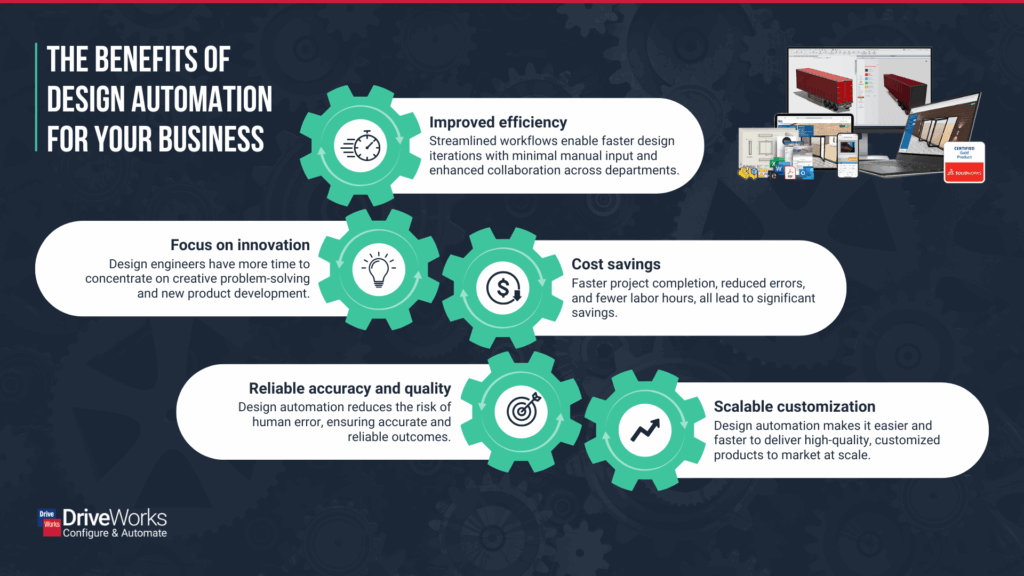
DriveWorks is a dedicated design automation solution that integrates seamlessly with SOLIDWORKS. It allows manufacturers to capture and reuse design, manufacturing, and cost estimation logic—without the need for complex macros, configurations, or spreadsheets. Recognized as a SOLIDWORKS Certified Gold Partner since 2002, DriveWorks is trusted by manufacturers worldwide to deliver scalable automation.
How DriveWorks – Works
Automating your SOLIDWORKS design process with DriveWorks is as easy as 1-2-3:
- Capture Parameters
Use the DriveWorks Add-in to identify the model features and dimensions you regularly change in SOLIDWORKS. - Build Rules and Logic
Encode your engineering expertise using the intelligent Rules Builder—no coding required. - Run Your Design Project
Generate custom models, assemblies, drawings, and BOMs tailored to customer requirements—all automatically.
The Business Benefits of DriveWorks Design Automation
DriveWorks doesn’t just save time—it transforms how your team works.
- Efficiency Gains
By automating repetitive tasks, engineers can complete projects faster and focus on higher-value work. This accelerates timelines and allows teams to take on more business. - Innovation Enablement
Freed from routine tasks, engineers can invest their energy in creative problem-solving and new product development, helping drive innovation and employee satisfaction. - Cost Savings
Automation reduces labor hours, minimizes rework, and cuts down on costly errors—improving your bottom line while enhancing customer responsiveness. - Improved Accuracy and Quality
Built-in rules ensure consistent results, reducing the risk of human error and improving collaboration between design, sales, and production. - Scalable Customization
With growing demand for tailored products, DriveWorks enables manufacturers to deliver high-quality custom solutions—at scale and on time.
Custom doesn’t have to mean complicated. With DriveWorks, SOLIDWORKS users can streamline design processes, reduce costs, and improve quality—all while delivering a better experience to customers and employees alike.
Whether you’re just starting to explore design automation or ready to scale your existing setup, DriveWorks is a smart investment in your team’s efficiency and your company’s future.
Share
Meet the Author

