SOLIDWORKS 2019 introduces new features to help you streamline interactions with manufacturers, enhance user controls, increase productivity, and more.
Mesh Modeling Improvements Speed Reverse Engineering, Topology Optimization & 3D Printing
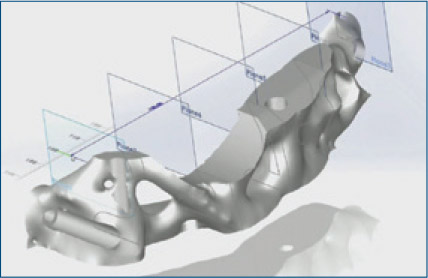
Faster reverse engineering, streamlined topology optimziation, and increased capabilities for mesh geometry are at your fingertips. You’re now able to:
- Easily create complex textures by converting 2D appearances into real 3D geometry
- Use mesh files like they are solids using the new Segment Mesh
- Automatically create 2D sketches at intersections of geometry and a plane with the slicing command
Increased Productivity & Flexibility With SOLIDWORKS Inspection
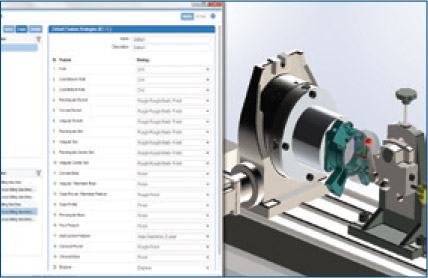
Increase your productivity when creating quality control documentation. New features include:
- Improved Bill of Characteristics with new grid layout and group/ungroup
- Additional extraction options to include hole tables for use on complex parts
- Integration with SOLIDWORKS® PDM to manage and organize inspection projects and deliverables
Improved Workflows With SOLIDWORKS Composer for Technical Documentation
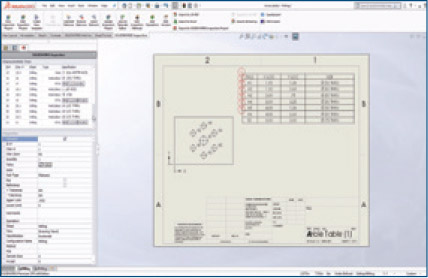
Enjoy better workflow and SOLIDWORKS integration, productivity improvements and amplified user experience. Improvements include:
- SOLIDWORKS PDM integration enables access to PDM functionality directly from the ribbon within SOLIDWORKS Composer
- Import Product Manufacturing Information (PMI) data directly from SOLIDWORKS models into SOLIDWORKS Composer
- New icons, new commands and support for five new languages
Visualization & Rendering – Making the Digital World More Real … Faster
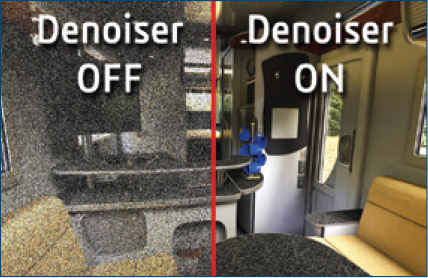
Render your projects 10x faster through real-world physics and advanced measured materials. To do so:
- AI (Artificial Intelligence) Denoiser—Uses AI to decipher and eliminate noise from your renders
- Integrated Physics Engine & Vehicle Driving Simulator for faster scene setup and real-time design review
- Enhanced Decal features and support for Video Decals
From CAD Model to Real Parts in Record Time With 3DEXPERIENCE Marketplace|Make
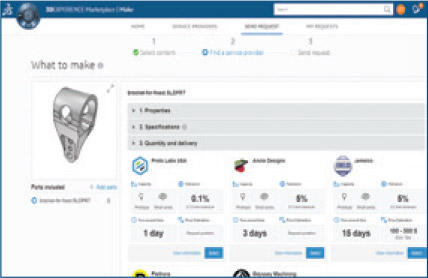
Streamline interactions with manufacturers such as quoting and ordering parts. Improvements include:
- On-demand manufacturing across all manufacturing processes
- Place orders, track communications and collaborate with leading manufacturers worldwide
- Seamless integration between SOLIDWORKS and your favorite manufacturers
Enhanced MBD (Model Based Definition) Capabilities for Faster 3D Annotation of Models
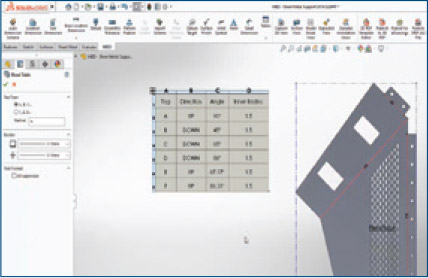
Take advanage of faster downstream manufacturing with more intuitive and actionable 3D annotations. New features include:
- DimXpert renamed to MBD Dimension and now available in Assembly mode
- Create bend tables, bend notes and flat views automatically for sheet metal parts
- 3D annotations passed to derived and mirrored parts
- Enhanced security controls for 3D PDF outputs
More Powerful Simulation Capabilities
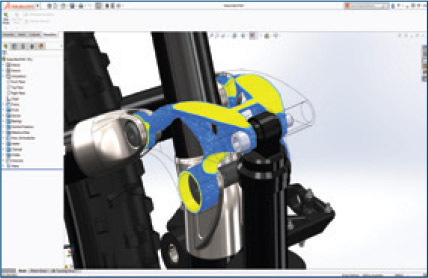
Easily set up and conduct complex simulation studies with greater accuracy. New tools and enhancements are:
- Topology Optimization with Stress and Frequency constraints / goals for optimum parts
- Enhanced non-linear pin connector for accurate pin and clevis analysis
- Easy data reuse with drag-and-drop connectors/contacts into Non-Linear Dynamic studies
SOLIDWORKS Electrical & PCB Improved for Faster Mechatronic Design
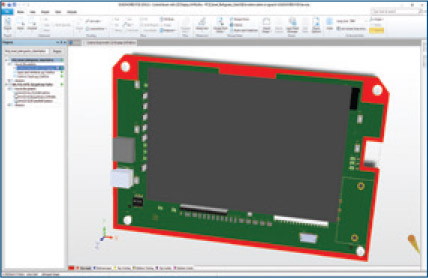
Discover improved capabilities for designing mechatronics products with SOLIDWORKS. You can:
- Drive mechanically-oriented PCB placement barriers for SOLIDWORKS PCB
- Auto-generate flattened route drawings and related tables in SOLIDWORKS Electrical
- Use splices from SOLIDWORKS Electrical schematics utilizing passing circuit symbols in 3D
Share
Meet the Author

