Life is full of hidden gems waiting to be stumbled upon; the random opening band that was way better than the headliner, or an amazing entrée you discovered when your local eatery ran out of your old standby. I even know happily married people whose spouse they once thought was undatable. Sometimes we luck into things we didn’t ask for or even want, but we give them a chance and often discover that we can no longer live without them.
One such Easter egg awaits SOLIDWORKS users, and it comes in the form of 3DEXPERIENCE Cloud Services. Starting July 2023, each new license of desktop SOLIDWORKS will come prepackaged with 3DEXPERIENCE roles (more on those later) that will admit one to the 3DEXPERIENCE ecosphere. This includes a SOLIDWORKS connector and an expansive feature-set with which to share, mark up, store, revise, manage, and control your product data.
This change represents much more than updated software packaging – it’s a monumental upgrade to the entire business model. As a Cloud Services user, SOLIDWORKS can connect to an online hub that integrates product data with an ultra-scalable and ever-expanding network of tools.
The 3DEXPERIENCE Platform
After years spent mastering the art of pushing CAD files around network folders, a “Cloud Services” model may sound a bit alien. Consider this. In my head, the 3DEXPERIENCE platform looks and behaves a lot like a Tesla ball. For the uninitiated, that novel gadgetry involves a high-voltage electrode centered inside a glass globe. Touching the globe extends colorful plasma filaments between your fingertips and the charged electrode. Aside from being a key component of every mad-scientist startup kit, it’s relatively useless.
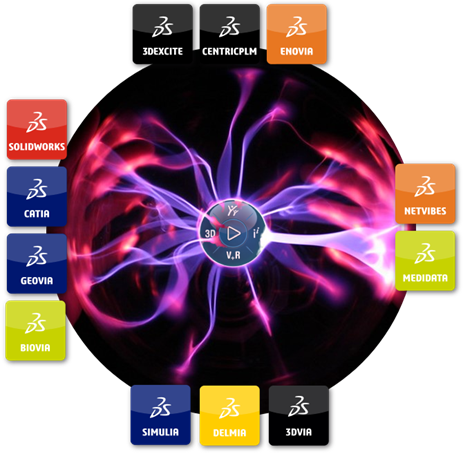
Imagine that the electrode was a hub storing all your product data in a private CAD-aware cloud repository, and at each point of contact, a different application syncs new data to the hub. No need to imagine further. 3DEXPERIENCE is real, it’s here, and unlike a nerdy yet cool novelty gift, it is far from useless. This metaphorical plasma globe bridges gaps between people, ideas, data, processes, and solutions to form a fully connected, end-to-end system of operations.
3DEXPERIENCE system architecture eliminates the need for server hardware, VPNs, activation transfers, database backups, and arrays of standalone software. Your individual CAD, CAM, SIM, Electrical, Project Management, Marketing, and what-have-you software, the one-off integrations that keep them talking, and corresponding tech debt, can be replaced by this Software as a Service (SaaS). Several constantly evolving portfolios of 3DEXPERIENCE-connected applications enable and enrich the flow of data, interconnecting all internal and external stakeholders involved in your product lifecycle.
Interconnection is established by removing impediments related to geo, sector, organization, branch, division, business unit, or job function. It opens the door to operational symbiosis and captivating electrostatic amusement, as per Nikola Tesla’s design (not actually).
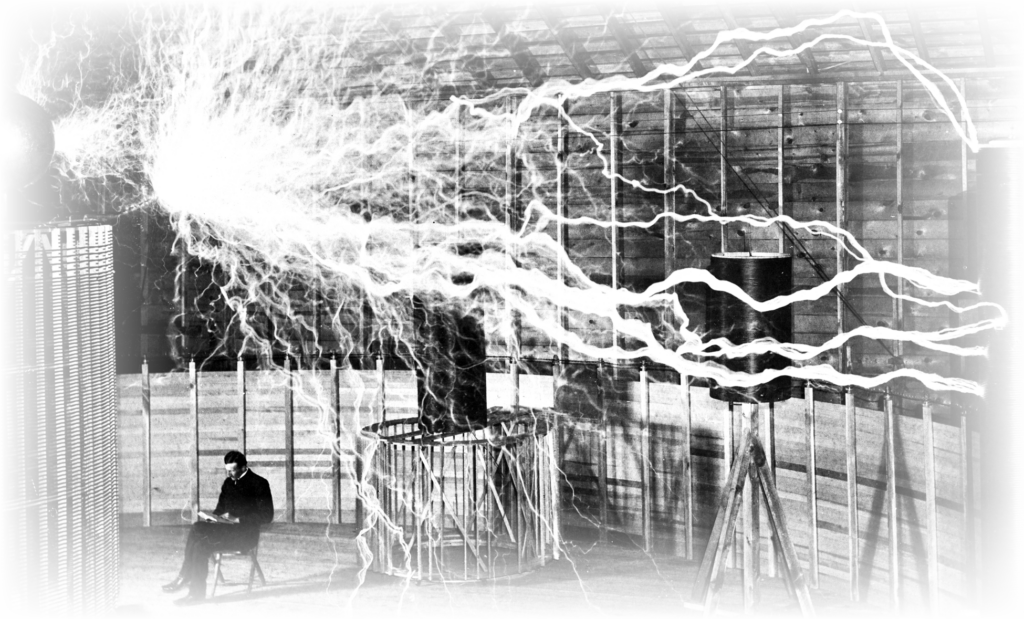
The 3DEXPERIENCE innovation platform is coupled with your data collective from concept to manufacturing. Everything happens globally, in real-time, needing only a web browser to interact with your product data at every point along the journey of a part.
Any portion of your private cloud environment is selectively shareable, as are others’ environments with you. Like any new tech, the broader its usage across your enterprise and supply chain, the more valuable it becomes. Hence, the reason this cloud computing initiative is so pivotal…when we all use it, we multiply opportunities for collaboration and integration. To add synergy, the good folks at SOLIDWORKS will offer an affordable Cloud Services upgrade path to current SOLIDWORKS license holders alongside the updated packaging for newcomers. This is a prime opportunity to harness its potential and integrate what it has to offer with your daily workflow.
3DEXPERIENCE Works
GSC experts will supply you with the hands-on training and assistance you need to configure, manage, navigate, and scale-up your 3DEXPERIENCE environment, but a breakdown of the tools at your fingertips is the first step.
Apps vs. Roles
In 3DEXPERIENCE parlance, these tools are called Apps and are containerized into what are (generally) discipline-specific modules called Roles. The more roles an individual is assigned, the more apps that individual can use. Cloud Services include the base-roles requisite to join your 3DEXPERIENCE Platform, connect it to SOLIDWORKS, and, in turn, your product data. As your business scales, the 3DEXPERIENCE Works family of products easily expands functionality and connects instantly with your existing product data.
Scaling up no longer means searching out, analyzing, and comparing new solutions or devising cunning methods to integrate them. Plus, when design collaboration requires you to reach out to someone else’s platform, they can invite you in, and your roles can go to work in their environment.
Cloud Services
After unboxing your Tesla ball, the obvious next step is to plug it in (online activation), which instantly equips you with the 3DSwymer, Collaborative Industry Innovator, and Collaborative Designer for SOLIDWORKS roles.
Once everyone has joined, you can start securely sharing your 3D designs with anyone in your organization or anyone in the world, even non-CAD users, so objects can be interrogated down to the feature level, marked-up, and sent back. Think “eDrawings” but as a version agnostic, browser-based tool to conduct design review, asynchronously, while maintaining linkages to your product data. This type of data exchange is fundamental to Industry 4.0, where information is consumed on-the-fly, and knowledge transfer can accelerate without phone calls, emails, or meetings.
Collaborate with Ease Using 3DSwym Communities and Conversations
But there are more ways to collaborate. 3DSwymer unlocks 3DSwym Communities and Conversations. This is the place to provide, request, and gather data, get real-time feedback, and have it all tracked publicly or privately for posterity in a familiar social media-like interface. Users can subscribe to content they find useful to stay looped into any new developments. Community posts can be as informal or structured as you’d like, with dedicated tools for everything from ideation to knowledgebase creation. And, like most things in 3DEXPERIENCE Works, it can run on any connected device.
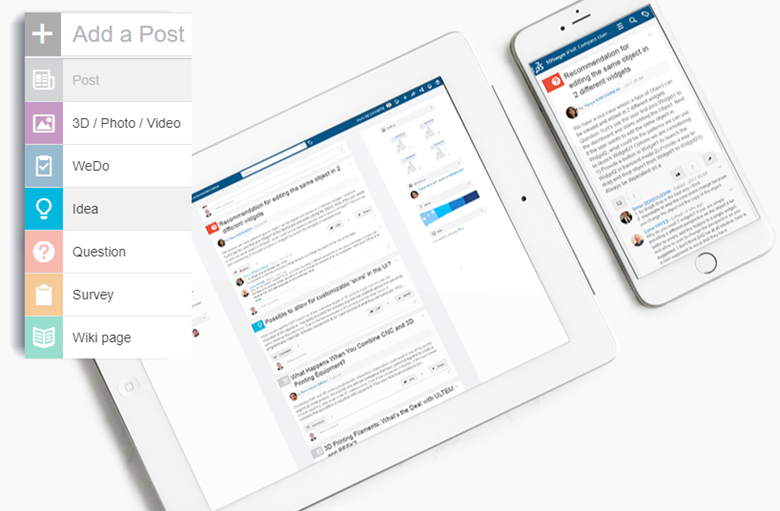
3DDashboards make this extensive toolset manageable. Users can create shareable dashboards and add tabs to each to organize tools and data. You’ll also have a “Welcome” dashboard OOTB, providing easy access to educational content that flattens the learning curve substantially.

By pinning widgets to adjustable zones in its interface, each dashboard tab can be configured and reconfigured for optimal efficiency. It’s extremely flexible; just about anything can be widgetized, like community feeds, assigned tasks, or markup tools. You can even pin saved searches to run advanced queries and return live results in one step – a huge level up from Windows search.
Unlock Powerful Search Capabilities with 3DSearch
A well-conceived approach to crafting your metadata makes 3DSearch one of the most dynamic elements of 3DEXPERIENCE Works. It leverages attributes associated with all kinds of objects in your platform to search out content and assign values to things like part numbers or SOLIDWORKS custom properties. 6wTags (What, Who, When, Where Why, How) use a powerful vocabulary model (OWL) to refine search results further.
Collaborative Industry Innovator
Ultimately, the Cloud Services role that demonstrates the most value over traditional file management is Collaborative Industry Innovator. It gives you full command of your product data and piles on practical tools to improve design speed, quality, cost, and eliminate rework. In addition to obligatory data management characteristics like overwrite and duplication prevention, capabilities including revision control, maturity tracking, relations management, task management, change management, and approval processes all come with this role.
Several apps are available inside your SOLIDWORKS session interface, so you can operate 3DEXPERIENCE without leaving your CAD environment. To name just a few…Bookmark Editor organizes objects in a folder-like structure but supports many-to-one relationships between folders and files, shareability, and columns of metadata far surpassing what Windows folders offer. Collaborative Tasks provide an efficient way to work on assignments, delegate them, and track progress. The Compare tool graphically displays differences between models or revisions by toggling or overlaying them. And Relations will map out parent and child relationships, effectively producing a “Where Used” view of your model for impact analysis.
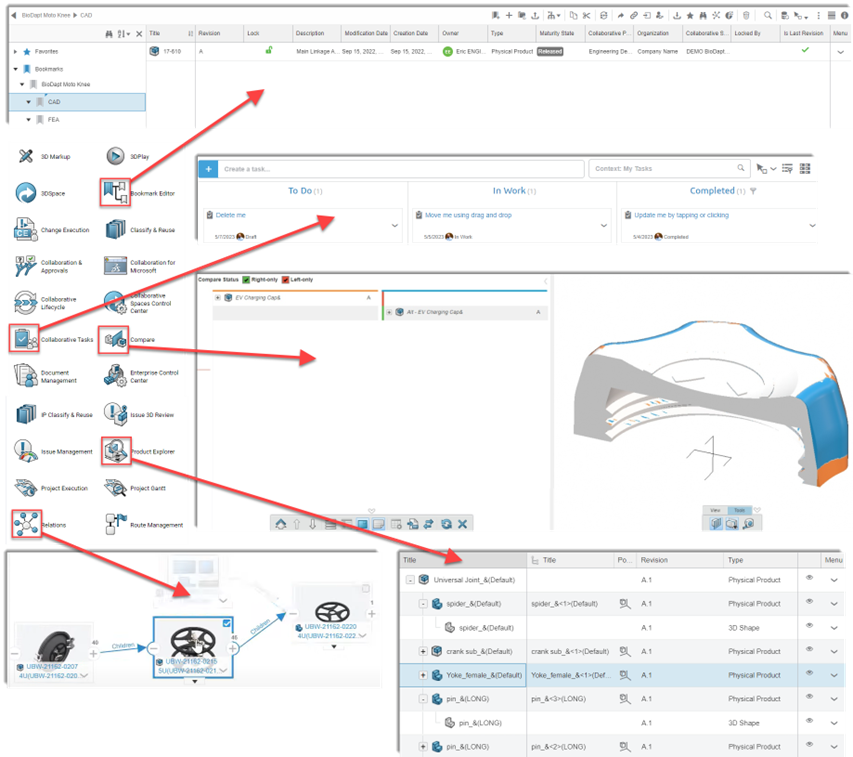
Collaborative Designer for SOLIDWORKS
For those of you already using 3DEXPERIENCE SOLIDWORKS, your CAD system came pre-cooked and ready for cloud consumption. But for traditional desktop SOLIDWORKS users, the Collaborative Designer for SOLIDWORKS role welcomes your desktop CAD to the ecosphere by outfitting it with a cloud-connecting add-in so you can continue to design while interfacing with these apps and more.
Learn more about the 3DEXPERIENCE Platform here.
Have Questions?
If you have any questions or would like to learn more, please get in touch with GSC so we can get you the answers you need. For more details on the changes coming on July 1, 2023, check out the links below:
Share
Meet the Author

