“An expert is a person who has made all the mistakes that can be made in a very narrow field.”
Neils Bohr

When you’re debating a software purchase, and therefore a process change, you’re considering many factors. When weighing the pros and cons to a product or implementation plan, we recommend talking to technical staff who intimately know the product and have conducted successful implementations.
So, we flipped the script. We asked the top 10 questions. And we’re giving you the answers.
Question 1
Do I need SOLIDWORKS and must I have expert SOLIDWORKS users to run and benefit from SOLIDWORKS Electrical Schematic?
Absolutely not! SOLIDWORKS Electrical Schematic is a standalone Intelligent Schematic capture program. No SOLIDWORKS experience is necessary.
Question 2
Why SQL, and what does it mean that SOLIDWORKS Electrical is a database program?
The engine that drives SOLIDWORKS Electrical Schematic allows for constant read/write of your project information, so changes are instantly represented. This gives you the data that you’ve previously had to tediously and manually manage. SQL also gives the ability to collaborate across a department. Everyone pulls from the central repository for project information; everyone adheres to a pre-defined standard.
Question 3
Is it only useful for industrial controls and automation?
SOLIDWORKS Electrical Schematic is great for industrial controls and automation, but it’s also great at designing testing equipment, consumer products, and really any electrical system that requires documenting. Beyond that, SOLIDWORKS Electrical Schematic is a great tool to document hydraulic and pneumatic schematics. It’s also a great way to marry Hydraulic and Pneumatic schematics with their electrical counterparts.
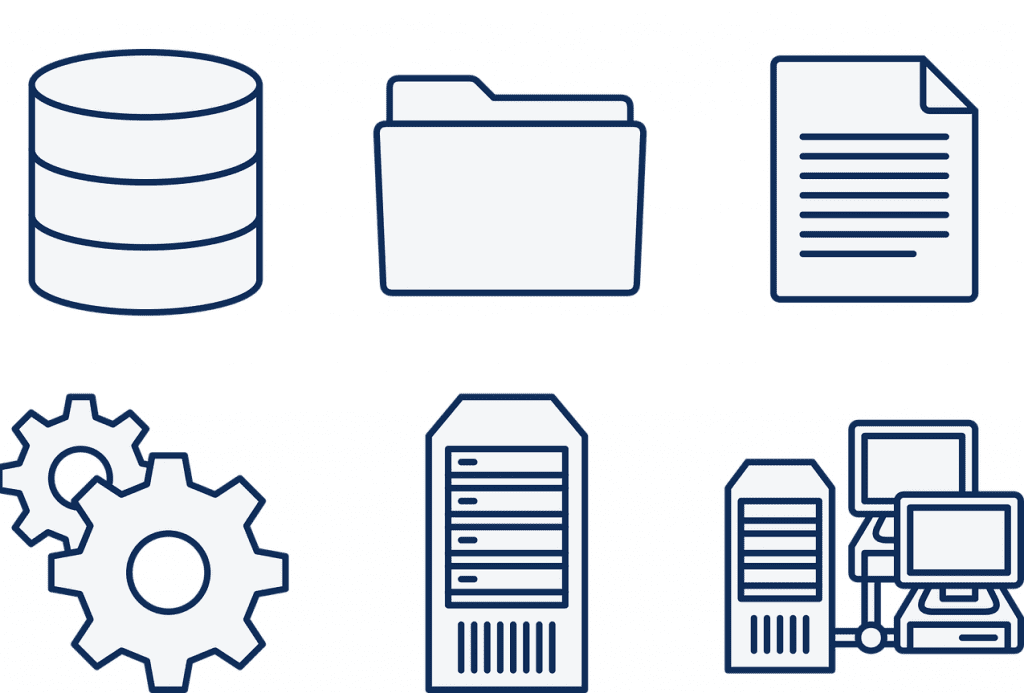
Question 4
There are other Intelligent Schematic Packages out there; why choose SOLIDWORKS Electrical Schematic?
Partnership. We fuel our customers’ success, and we’re going to see that you are successful with SOLIDWORKS Electrical Schematic. We have a dedicated staff of electrical engineers that have been in the trenches of design, and understand what a truly unique opportunity implementing a tool like SOLIDWORKS Electrical Schematic can mean to the productivity and accuracy of an engineering department.
Question 5
What does SOLIDWORKS Electrical Schematic training look like? Can’t I just use YouTube?
Start with tutorials at your office after SOLIDWORKS Electrical Schematic is installed, then attend classroom training. It is a 2.5 to 3-day class covering beginning and intermediate topics, focusing on the structure of the tools, methodology of the software, and functions that save you the most time. YouTube is a great resource for after class, to remind you of concepts that were learned when you were with our GSC instructors. However, it’s not a substitute. YouTube may teach you how, but it won’t be able to teach why. The why is something that is central to the curriculum at GSC.
Question 6
After training, what do I need to succeed?
USE IT! Keep learning, keep asking questions, take it through a FULL project cycle, even if it is an old, already-built design, this will make sure you’ve optimized your SOLIDWORKS Electrical Schematic environment for maximum productivity.

Question 7
What value do implementation services provide?
SOLIDWORKS Electrical Schematic is a highly configurable piece of software. Our expert implementors combine the specific standard and processes of your company and configure SOLIDWORKS Electrical Schematic to be a mirror of those standards and processes. We then make sure your first project goes smoothly and do a first project review to assure optimal usage of SOLIDWORKS Electrical Schematic. Our implementors are available to do as much or as little as necessary to get your unique installation of SOLIDWORKS Electrical Schematic successful. Think of it this way: have you ever tried to build IKEA furniture without the directions? Are you ultimately successful? Maybe. If you hire expert IKEA installation help, you’ll no doubt have less stress and correctly assembled furniture the first time.
Question 8
How do I build my library, as we use a lot of components?
There are many options: import from your old package and adopt the intelligence, add new elements, or downloads from the electrical content portal. This is often the part of the solution that produces the most angst, it can take time, but we have methods to help ease what seems like an insurmountable task.
Question 9
What about PDM?
What about PDM!? You may be sensing a theme here, however, SOLIDWORKS Electrical Schematic and PDM can be used in conjunction with each other. This is always a conversation from simple file management, to more integrated connection; there is a workflow that will work for your environment.
Question 10
How do I continue to learn more about SOLIDWORKS Electrical?
To learn more on Electrical Schematics specifically, view these resources:
- SOLIDWORKS Electrical Schematics packages
- GSC’s Electrical Implementation service offerings
- Additional SOLIDWORKS Electrical products
- All Electrical Design blogs by GSC experts
- White Paper: Welcome Electrical Users to SOLIDWORKS Schematics
- White Paper: Embracing Intelligent Schematics for Electrical Design
For more on GSC, you can:
- Fill out our Contact Us form or give us a call at 800-454-2233
- View our Services
- See upcoming Events, including frequent Electrical Test Drives and Webinars
Share
Meet the Author

