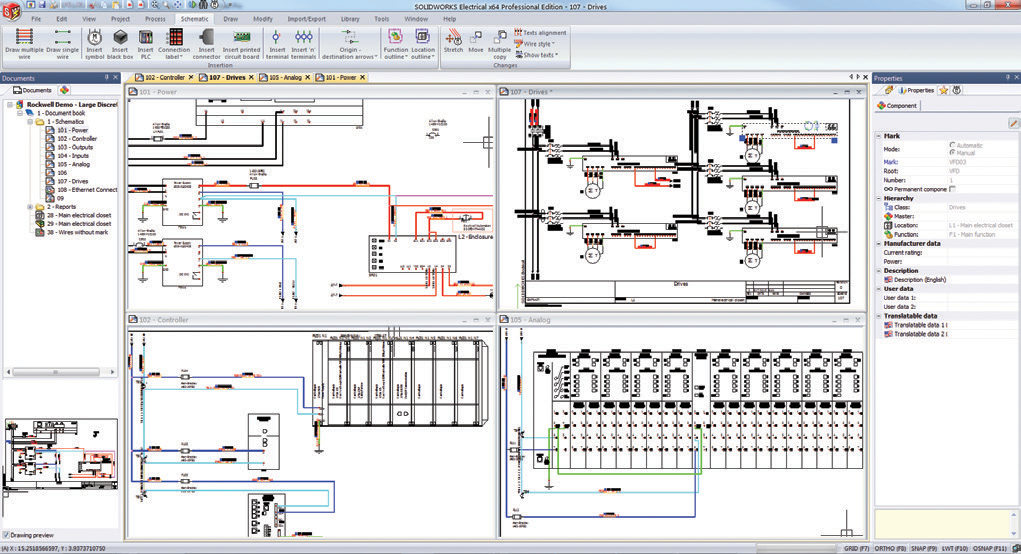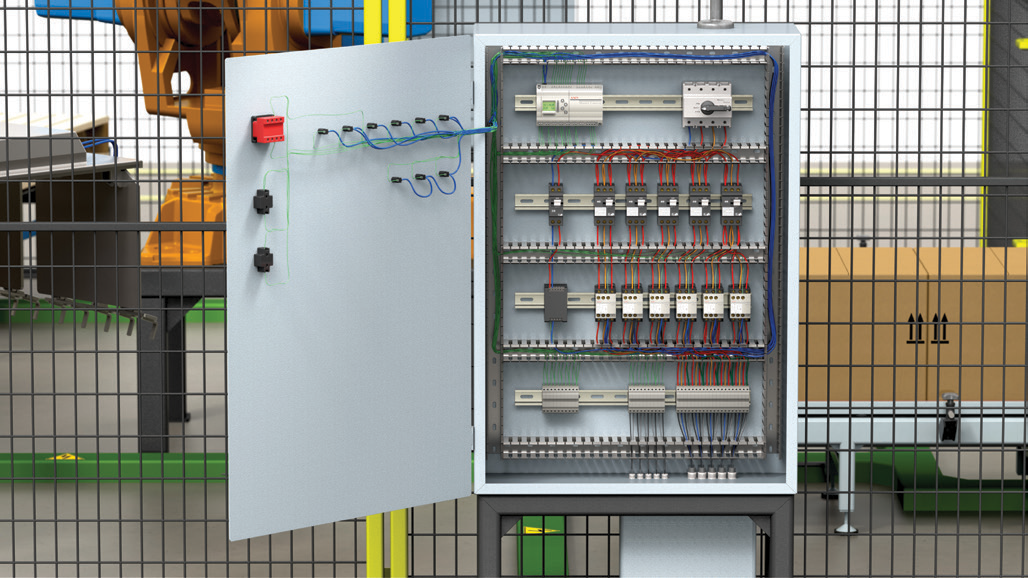SOLIDWORKS Electrical Schematic Professional
Gain single-line and multi-line schematic tools for planning your electrical systems. An integrated library database provides thousands of symbols and more than 500,000 manufactured parts for use. Speed up development by copying and reusing common circuit segments within a project or to other projects.
Teams can work concurrently, and automated management tools streamline design of complex PLC connections. You can easily generate drawings, wire lists, “From-To” lists, and other documentation. Use your SOLIDWORKS Electrical schematics in SOLIDWORKS Electrical 3D, with bi-directional linking that captures design changes in both the schematic and the 3D model in real time.
Features
Collaborative Electrical-Mechanical Development
Multiple electrical and mechanical engineers can work on the same project simultaneously.
Electrical Component and Symbol Library
Extensive library of industry-standard schematic symbols and a database of manufacturer parts.
Electrical Harness Design Planning
Auto-route a schematically defined electrical harness in the SOLIDWORKS 3D CAD model, simplifying harness development while eliminating errors.
Mechatronic Design
Readily implement schematically-defined electrical systems into the SOLIDWORKS 3D CAD model.
Multi-line Schematic
Traditional schematic creation tool with simplified user interface simplifies repetitive tasks.
Schematic Annotation and Documentation
Easy-to-use annotation, documentation, and reporting solution that incorporates the power of DraftSight®, seamlessly integrated into the SOLIDWORKS Electrical.
Shred Tech - SOLIDWORKS Electrical Case Study
Upon implementing SOLIDWORKS Electrical Schematics, Shred-Tech immediately realized productivity gains in both schematics layout and electrical system BOM generation, cutting the time required to produce the latter from a full week to just a few hours.
SOLIDWORKS Electrical Schematic Standard
Gain built-in and web-enabled libraries of symbols.
Housing manufacturer part information, you have common re-usable materials for easy design re-use. You can streamline an array of tedious design tasks from terminal block to contact cross reference assignments with our automated management tools.
Features
You can also upgrade to SOLIDWORKS Electrical Schematic Professional to use schematics in SOLIDWORKS Electrical 3D, with bi-directional linking that captures design changes in both the schematic and the 3D model in real time.