We finish Micheal Scott’s page-turning New York Best-Seller “Somehow I Manage” with a topic important to Michael’s heart…..inclusion. Whether it was being a part of an inside joke, keeping up with the office gossip, or leading the “diversity day,” Michael was all about inclusion. Especially when it came to him being in the loop.
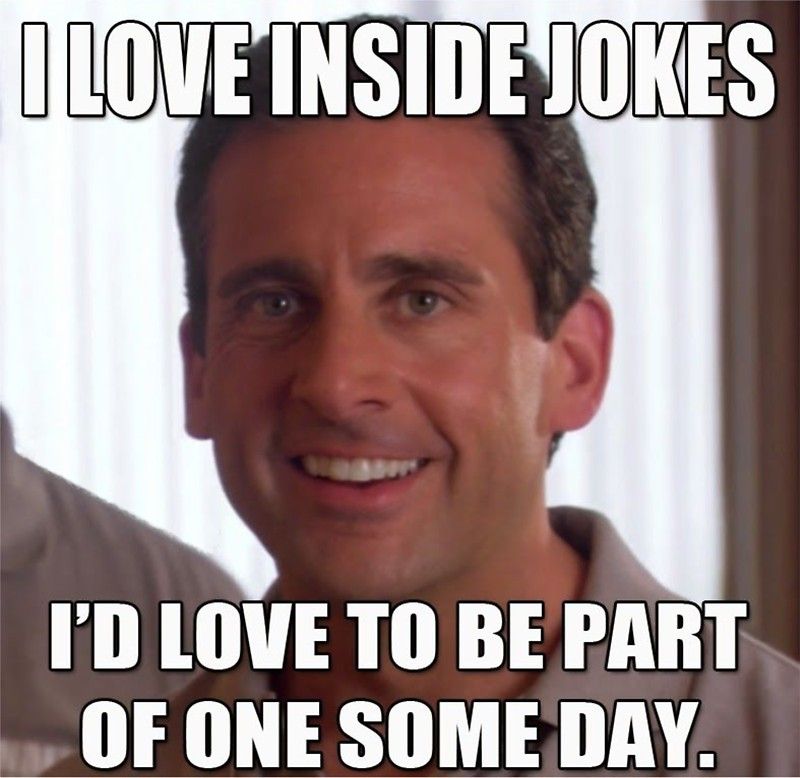
A good manager must strike a balance between rolling up their sleeves and diving in or calling the shots and directing the team for the best coordinated outcomes. Michael Scott defaulted to the latter but kept a close eye on progress around the office, most often pulling the strings from a distance.

For those in a similar position in your office, we have a tool to stay in touch without requiring a full-blown SOLIDWORKS Electrical installation! The SOLIDWORKS Electrical Viewer, made available in 2021, contains several helpful features for leaders and other stakeholders needing visibility to project development.
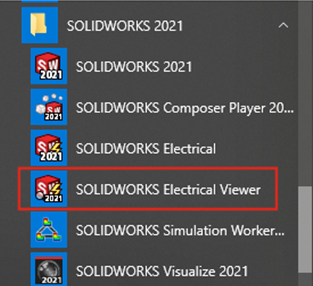
Following a successful SOLIDWORKS installation, users will see the Electrical Viewer option in their SOLIDWORKS tools shortcuts. Once opened, you can verify your application settings to connect to the server’s collaborative workspace and give users access to any designs shown in the Project Manager.
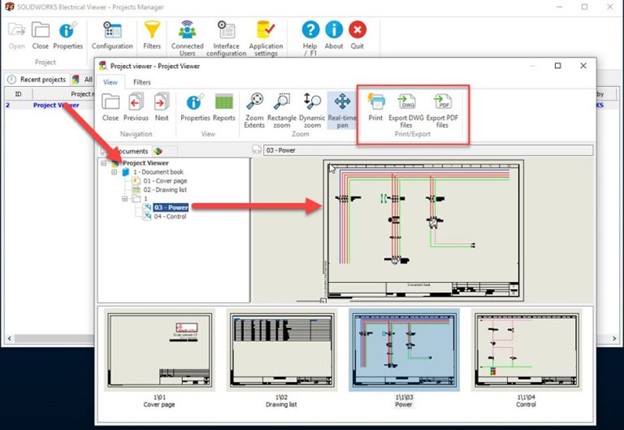
With the Electrical Viewer, users can:
- Browse and review drawings
- Review reports results
- Export report results to Excel, XML, or txt file
- Print or export drawings
- Message other “Connected Users” to provide feedback
That’s a lot of information and deliverables accessible by leaders, assemblers, purchasers, and designers. And it does all of this without using a license!


Contact Us
Have a question or want to discover how more visibility into your SOLIDWORKS Electrical Projects might help others on your team?
Want More?
If you’re interested in learning more about SOLIDWORKS Electrical, check out these resources below:
Share
Meet the Author

