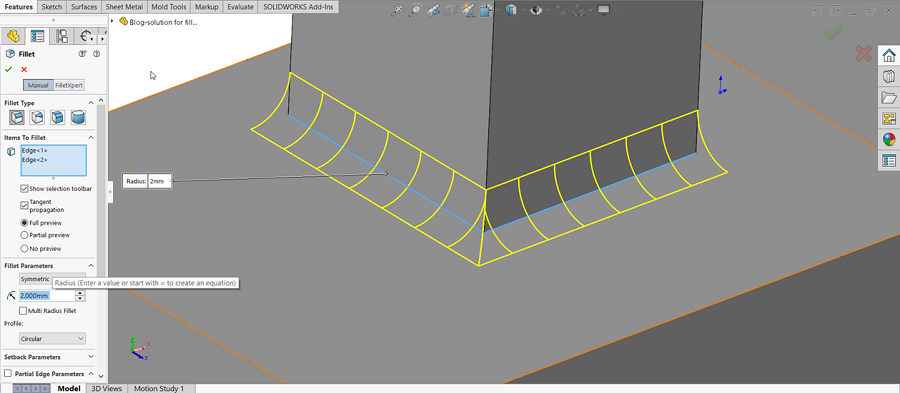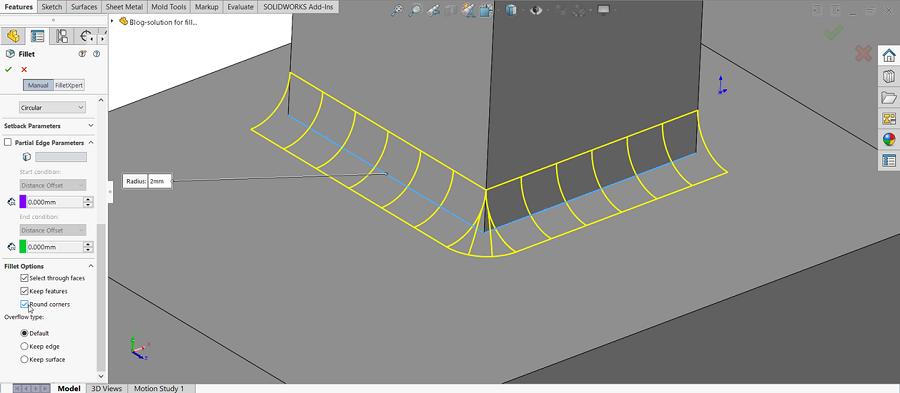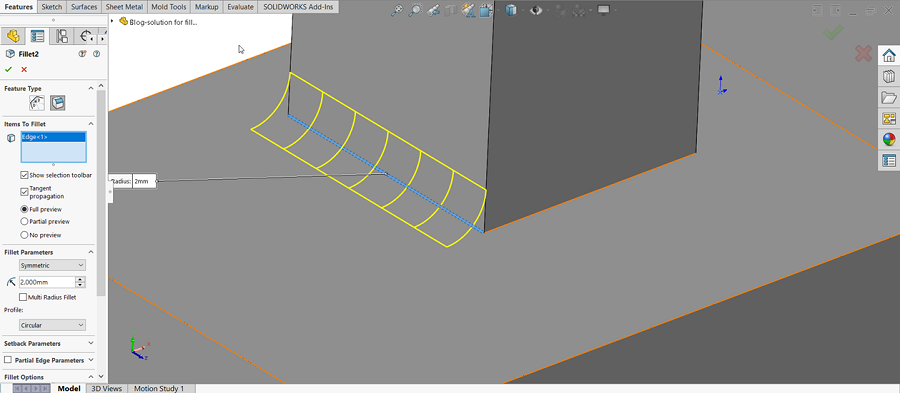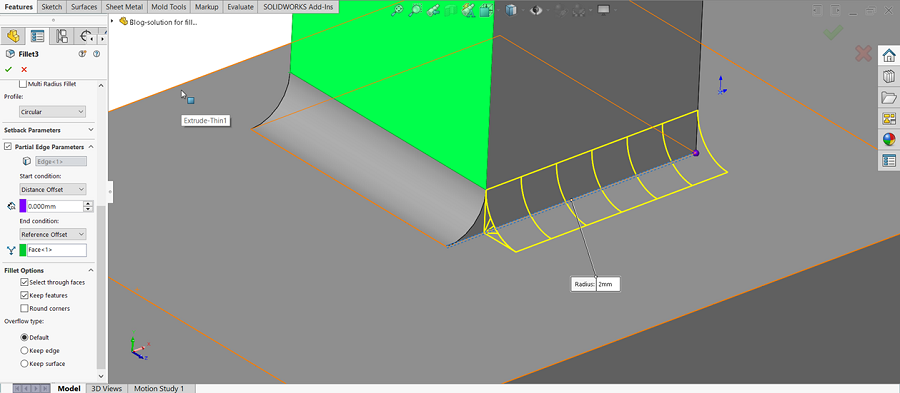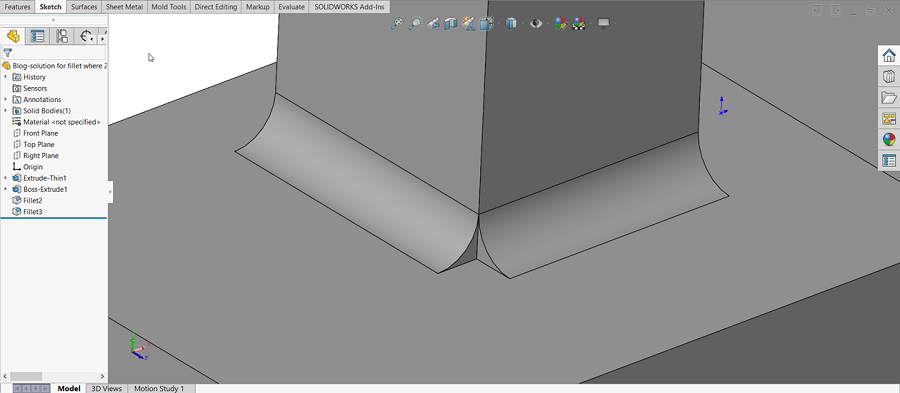One of the great things about live training is the interaction between members of the class. As students try things or think of how they might use SOLIDWORKS in their own work, questions come up that allow for learning beyond the book.
During my last Advanced Part Modeling Online class, we learned about a setting that controls how SOLIDWORKS solves fillets when filleting two edges that meet at a corner. The default solve extends the fillet faces to intersection at the corner.
An alternate solution is available that doesn’t extend the fillet faces but rather adds a new face between the fillet faces as they would naturally end at the edge endpoints. This gives a rounded result which may be desirable in certain applications.
During class, one student asked, “What if I don’t want either of those? Is there a way for the fillet to just stop at the end of each edge?”
The answer is yes, you can. SOLIDWORKS 2020 introduced the option to stop fillets and chamfers at a point on or along an edge with the option Partial Edge.
First, make a fillet selecting on edge. Accept that result.
Next, select the edge on the other side for a new fillet. Select the Partial Edge option. There are two ends to control; one displays as a purple dot and the other as a green dot. For whichever end you want to control, select Reference Offset, 0.0 for the offset value, and select the element to end the fillet-in this case, a planar face. (Note that it’s the green dot end that is controlled in the example.)
And there you have it! Why don’t you consider signing up for one of our live online classes and then maybe you’ll be the one to ask questions and get answers! Just go to our class catalog, pick out your class, and I’ll see you online!
Contact Us
We’re always available over the phone at 262-790-1080, or, if you don’t have time for a phone call, we take submitted inquiries online.
Want More?
If you’re interested in SOLIDWORKS and other resources:
Share
Meet the Author