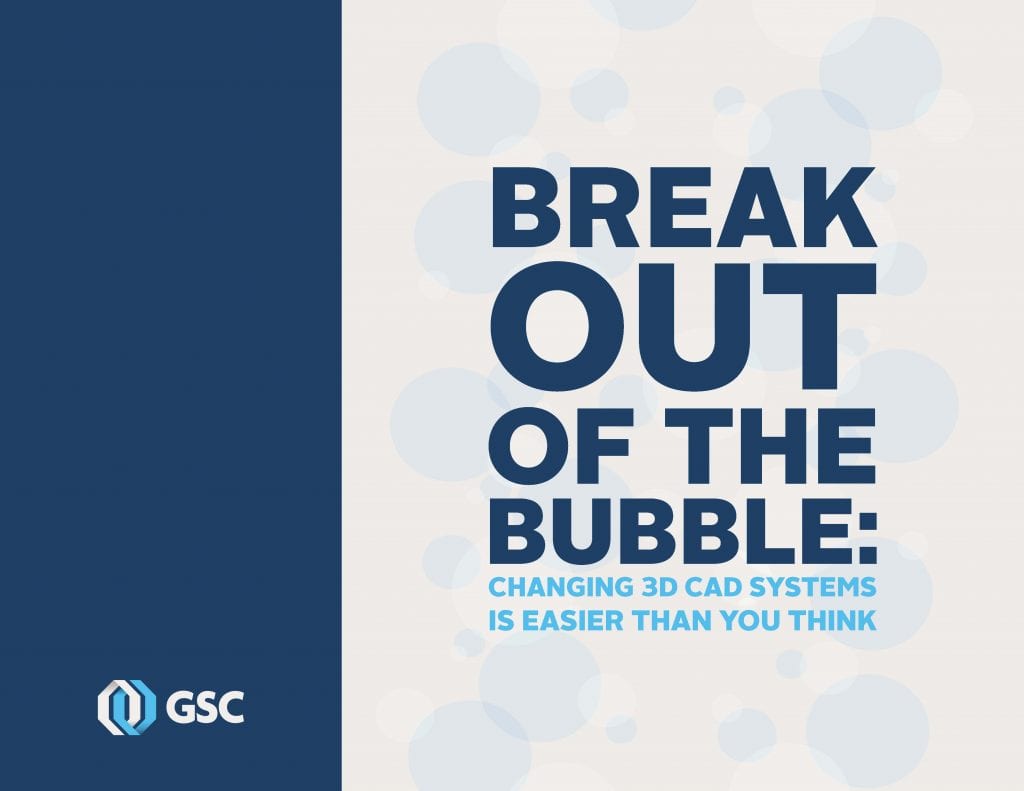
Do you feel like you’re in an ocean of SOLIDWORKS resources and talent, yet you’re enveloped in a bubble by your MCAD system? Stop letting your system prevent you from leveraging the resources and talent around you. Join the 5+ million SOLIDWORKS users across more than a quarter-million organizations worldwide.
There’s never been a more perfect time to “break out of the bubble.” While there’s no “easy button” for transitioning to a new MCAD systems, SOLIDWORKS 3D Interconnect functionality is the next best thing. SOLIDWORKS 3D Interconnect allows 3D models created in several CAD systems to be directly used in a SOLIDWORKS assembly.
Posted in SOLIDWORKS
Share
Meet the Author

