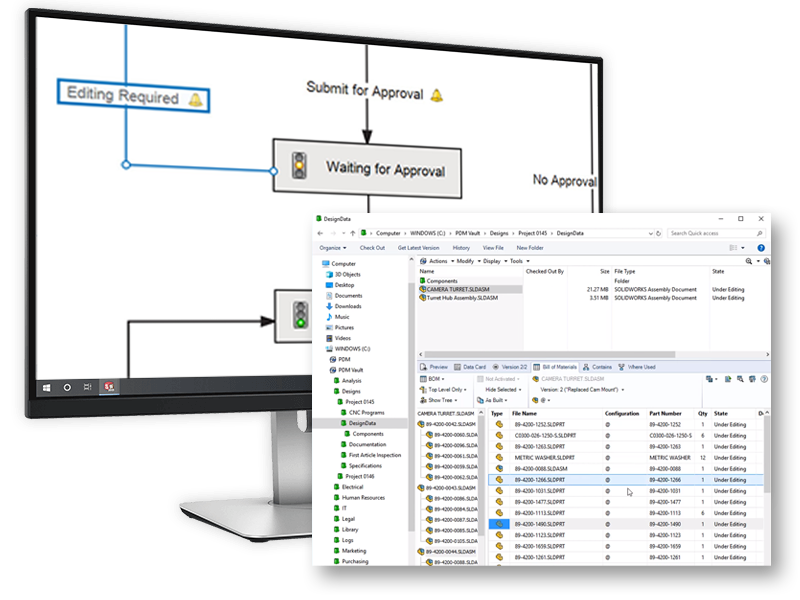
A well-thought-out Product Data Management (PDM) implementation plan includes a few key components. Your implementation provider should:
- Work with you upfront to find a suitable schedule for the project given your company’s priorities and your busy season
- Gather background information on the desired vault configuration that works for you
- Provide PDM training for Administrators and other team members
- Implement PDM into your organization virtually, or onsite, depending on your needs and the services of the provider
- Give standardized best practices that are beneficial and intuitive to your team
- Familiarize your PDM Administrators with the new environment and be a go-to resource for questions
That, in a nutshell, is the ideal implementation project plan, and it’s a plan many SOLIDWORKS providers utilize. But the reality is, both you and your provider can follow the above list to a T, and not end up where you want to be. Why? Because the 3 behind-the-scenes secrets to having the absolute best PDM implementations revolve around having the right people (the right roles, and the right personalities) in place to have success.
Recommendation 1: Have Two Administrators
Have two CAD Administrators (or Admins) – one who is an engineer and one who is an IT personnel.
For a successful implementation, my recommendation is that the company should have 2 CAD Admins for the implementation. One is an engineer and CAD Admin. This engineer knows how to design a model, they know the engineering process that needs to be followed, and they’ve got a good understanding of engineering. The second is an IT CAD Admin. They’ll be beneficial because they know the server-side, they ensure that a proper server environment is set up and running, and they have proper maintenance and backup going at the same time.
I recommend 2 Admins because I’ve never had a student come through my PDM classes that is both an engineer and an IT personnel that can cover both sides. It is usually the case that an individual has knowledge of just CAD or just IT, and typically if they are an engineer, they don’t have access to the server. And if they are in IT, they don’t necessarily know what the engineering process is. They don’t know how to design, and they don’t care about that, so a combination of both individuals would be the most beneficial.
Recommendation 2: Your Administrators Should Be Excited About PDM!
PDM is a worthwhile investment, but it will only “stick” and become a part of your company if the Admins go about the implementation with a positive approach.

The second thing about having these 2 Admins, is that a company should pick Admins who are excited about PDM, who have the time to test and verify the vault set up, and who really want to help improve your company’s engineering processes.
In short, the Admin needs to be positive and have a positive outlook on PDM.
I’ve had customers come through that were assigned to be the CAD Admins or the PDM Admin and they really have no interest in implementing PDM, which means they don’t put in the time to make it successful. The amount of time and the commitment required to set up, test, and verify the vault and then also the time that is required to train users, and help users – it takes some dedication.
So a company needs to determine that the Admins they pick are positive, and are also able to agree upfront to the time required and the commitment for a successful implementation. That’s what will make a successful CAD Admin.
Also, during the time of implementation, the Admin’s project load should be manageable so they can make this commitment.
Recommendation 3: Let Your Provider Do the Dirty Work
Companies need to allow your technology provider to perform the data migration for a smoother process and higher rate of success.
While most providers give the option of allowing your company to perform your own data migration, I don’t recommend this. Your company should allow the provider to perform the data migration because we have the tools and the expert ability to migrate data cleanly, quickly, and more smoothly. Why? Because this is what we do every day.
We know PDM in and out. We have an expert-level understanding of how the tool works, and processes in place to complete the data migration, compared to someone who has never done it before.

A lot of times when companies migrate their own data, they see interesting results they might think are bad.
The reality is that PDM lets you very clearly see your data and exposes your design and reference errors. Companies then think the data is bad, but it’s not. This is PDM doing its job and what it’s meant to do.
If you allow us to do the data migration, we review the data with you and explain why the data is coming in the way it is.
We also help you define a cleanup process of the data once it’s in the vault that can be documented for users to review and follow as well. Then, when the data is migrated and ready to use, users have something to follow and they know what steps to take to clean up the data.
There’s a lot to know about PDM, and there’s a lot to cover, but the only way to learn it all is time, practice, dedication, and patience because PDM is not a tool that can be learned overnight. You have to learn a new process that’s different and new-to-you. There are new settings to change the functionality of the vault, and these have to be tested and verified to determine what type of vault setup is best.
Next Steps: Identify What You Need
Did you find these recommendations useful? Here are some of our related pages offering the technology and services needed for great data management and the best practices that produce top performing companies:
- Proper Engineering Practices & Data Management Blog
- SOLIDWORKS PDM – Vault Design for Save As & Copy Tree Optimization Blog
- Reduce Non-Value Added Time in Engineering with Data Management Blog
- The New Quick Search in SOLIDWORKS PDM Blog
- Product Lifecycle Management (PLM) – 3DEXPERIENCE on the Cloud
- GSC About Us: Who We Are
Contact Us
We’re always available over the phone at 262-790-1080, or, if you don’t have time for a phone call, we take submitted inquiries online.
Want More?
If you’re interested in SOLIDWORKS and other resources:
Share
Meet the Author

