SQL Licensing Changes – What Changes Have Been Made
Over the last year, SOLIDWORKS PDM / SOLIDWORKS Manage has been decoupled from SQL licensing that used to come with it. When new PDM / Manage licenses are now purchased, the necessary amount of SQL Licenses must be purchased separately from a Microsoft reseller. The initial cost of SOLIDWORKS products using SQL have also been reduced by the cost of the SQL licenses to reflect this change.
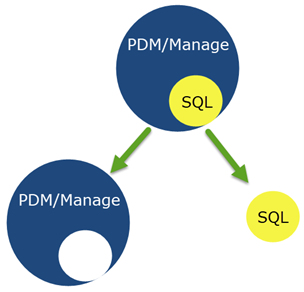
When PDM / Manage 2022 is released, they will no longer support the use of SQL 2014. In the past, all SQL licenses that were bundled with PDM were only for SQL 2014. This means that anyone who wants to upgrade PDM / Manage to 2022 and higher will have to purchase all new SQL licenses from a Microsoft reseller.
What Does This Change Mean
- When buying additional seats of PDM / Manage or Universal licenses you will need to purchase the necessary amount of SQL licenses.
- When purchasing PDM / Manage for the first time, you will need to purchase a SQL server license along with the necessary amounts of SQL CAL licenses, or you may purchase the necessary per core licenses.
- Universal licenses that are purchased will need to buy SQL and can use either the per core licensing or the CAL licensing.
How is SQL Licensed?
There are two different ways to license SQL, either by using Client Access Licenses (CAL) or Per Core licenses.
Per Core:
- This license is purchased for the server based on how many CPU cores the server has.
- This license type can be used with an unlimited number of users and devices.
CAL:
- First a SQL CAL Server license is needed (Similar to the network installation cost for SOLIDWORKS).
- CAL licenses are then needed to either license users or devices that will connect to the server.
- CAL licenses are not floating like SOLIDWORKS network licenses. The number of users or devices that can use SQL is dependent on the number of CAL licenses. For example, a company that has 100 users spread over multiple shifts where only 40 computers exist will only require 40 CAL licenses.
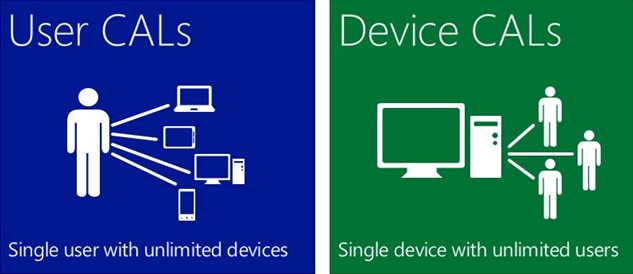
How Did SOLIDWORKS License SQL
SOLIDWORKS PDM / Manage had SQL 2014 licensed using the CAL model. All Universal licenses (PSL) were licensed with the per core model. Furthermore, the included CALs are not full versions of SQL, but rather CAL Runtime licenses. This means that the CAL license is only licensed for SOLIDWORKS and no other software. Universal licenses had the per core model and are not runtime restricted and can be used with other software. If additional CAL licenses are bought from a Microsoft reseller, they will not be runtime restricted. These non-runtime CALs will still be able to connect to the runtime server. Runtime CALs however are not able to connect to a non-runtime server.
How Many SQL Licenses Do I Need?
First you will need to determine whether to use CAL or Per Core licensing for SOLIDWORKS. If you have a large number of users and devices, then Per Core licensing is recommended as Per Core is not limited to amounts of users. A pricing example is shown to the right where after 31 users, Per Core licensing is cheaper as long as they only use a 4-core server.
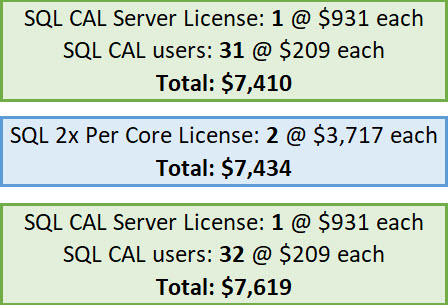
Per Core Model:
The number of licenses that are required for Per Core licensing is dependent on how many CPU cores the server has. No less than 4 cores worth of licenses can be used on a server. Core licenses are also sold in a package of two licenses per pack. This is why in the picture above there are two packs purchased for a total of the 4-core minimum.
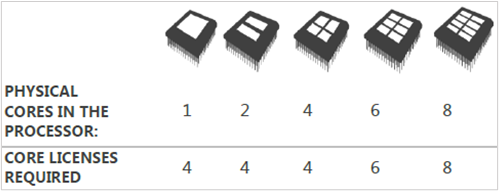
CAL Model:
For the CAL model, a server license is first required and then the correct amount of CAL licenses are required per user or device. This structure is different than SOLIDWORKS floating license model so companies typically have to buy more SQL CAL licenses than PDM / Manage licenses. SQL CAL licenses need to be purchased to comply with either the user or device model.
Example:
- 50 users, 40 devices, and only 30 concurrent users
– 30 PDM Licenses
– 40 SQL CAL Licenses modeled for devices - 15 users, 30 devices, and only 10 concurrent users
– 10 PDM Licenses
– 15 SQL CAL Licenses modeled for users
What Needs to Be Done Now & In the Future
If you need to add any new or additional PDM licenses to your company, you will now need to purchase the corresponding SQL licenses from a Microsoft reseller. Along with this, all existing SQL that is licensed by SOLIDWORKS is for SQL 2014, this means that to upgrade SOLIDWORKS PDM / Manage to 2022 you will need to purchase new SQL licenses as 2022 will no longer run on SQL 2014.
SOLIDWORKS 2021 & Lower:
When you purchase SOLIDWORKS products that use SQL, they will need to also purchase the corresponding SQL licenses. Companies buying these products for the first time and using CAL licensing will need to purchase a CAL server license. Companies with existing licenses will only need to buy more CALs.
SOLIDWORKS 2022 & Higher:
Upgrading SOLIDWORKS PDM / Manage will require SQL to be upgraded to a minimum of 2016. Only SQL 2014 is licensed by SOLIDWORKS so you will need to purchase new SQL licenses from a Microsoft reseller.
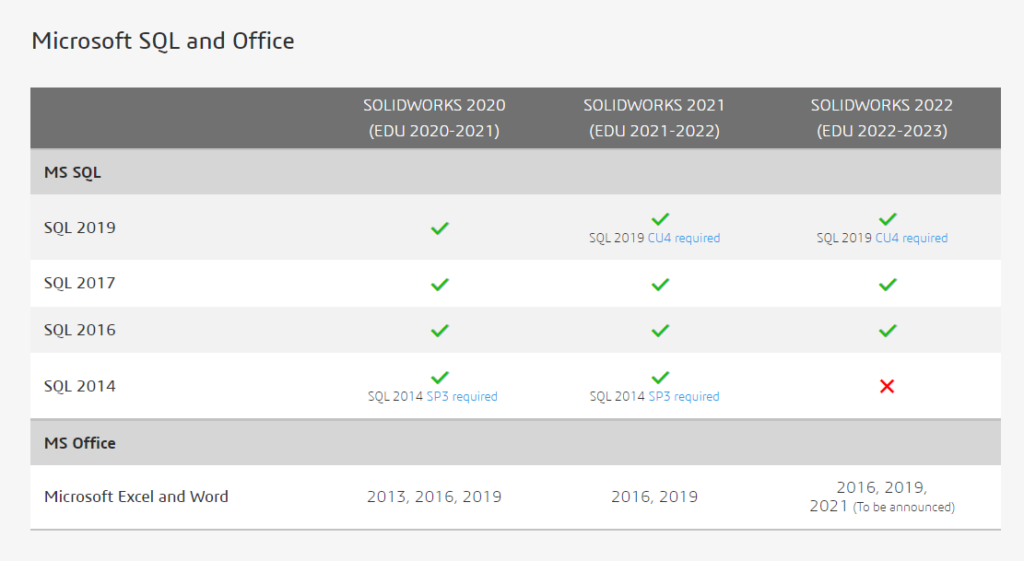
Want More?
- Proper Engineering Practices & Data Management Blog
- SOLIDWORKS PDM – Vault Design for Save As & Copy Tree Optimization Blog
- The New Quick Search in SOLIDWORKS PDM Blog
- Product Lifecycle Management (PLM) – 3DEXPERIENCE on the Cloud
Contact Us
We’re always available over the phone at 262-790-1080, or, if you don’t have time for a phone call, we take submitted inquiries online.
Share
Meet the Author

