The SOLIDWORKS Cloud Offer brings together 9 powerful next-generation design solutions running on the cloud-based 3DEXPERIENCE platform. Whenever and wherever inspiration strikes, you can create designs, access data, or view on your laptop or tablet – all in a web browser.
What’s Included?
With intuitive, specialized tools, you can create mechanical, shape, structure, and sheet metal designs, 2D drawings, 3D annotations, renderings, and product documentation.
Built-in data and product lifecycle management mean you can focus on design and production instead of managing access rights and data.
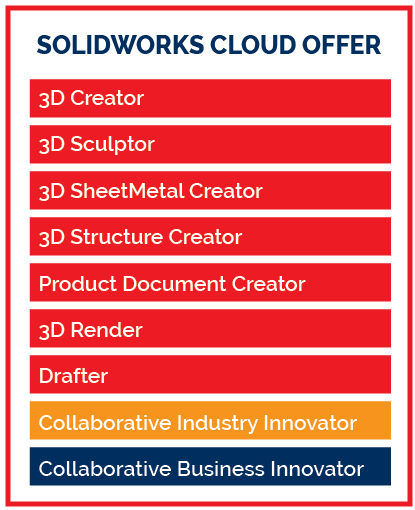
What’s not Included?
The SOLIDWORKS Cloud Offer does not include traditional Desktop or 3DEXPERIENCE SOLIDWORKS. However, the included apps offer the same add-in functionality as Collaborative Designer for SOLIDWORKS. This offer allows users to connect existing desktop licenses of SOLIDWORKS to the cloud.
Note: While most of these roles operate entirely in the cloud, Drafter requires a lightweight desktop installation.
How Do I Know if the SOLIDWORKS Cloud Solution is Right for Me?
Not sure if the SOLIDWORKS Cloud Solution is right for you? The SOLIDWORKS Cloud offer is ideal for your business if you are a startup, early adopter, or an organization with any of the following characteristics:
- You have a cloud-only initiative and see the cloud as a strategic enabler of business growth.
- You value the latest technology, mobility, and device independence.
- You strive to empower your teams to work on their laptops or tablets from wherever they are.
- You don’t want to install software or manage updates and seek to minimize CAD administration.
- You most likely have no CAD and no CAD administrator, or if you have CAD, it is not SOLIDWORKS.
Key Benefits of SOLIDWORKS Cloud Offer
The SOLIDWORKS Cloud Offer allows organizations with a cloud-only initiative to realize their vision.
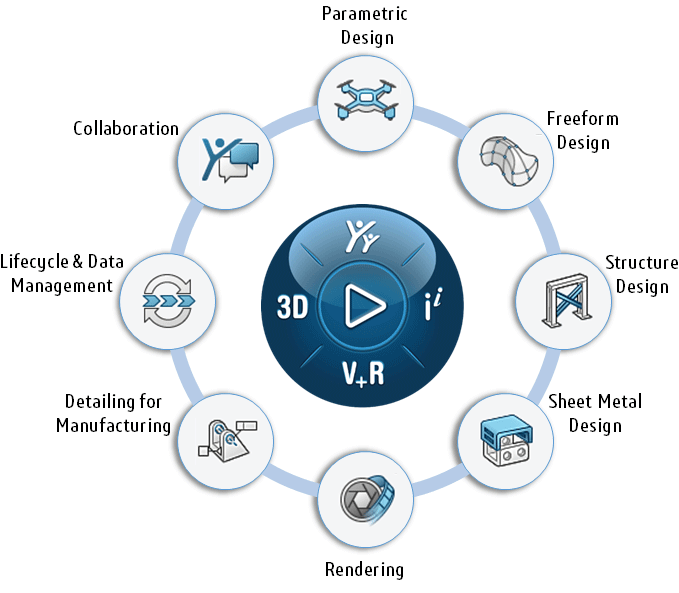
- Design anywhere: The tools in the offer can empower your team to design anywhere. Subdivision and parametric modeling, sheet metal, and structural design tools are all available in a browser for use in the office or on the go.
- No deployment: Since the design solutions run in a browser, there is no deployment, and they are always up to date.
- A single modeling environment gives you the ultimate design freedom with 3D Creator – there is no need to worry about part or assembly structure.
- Built-in lifecycle and data management give designers the ability to branch and merge designs as needed, keeping track of revisions along the way.
- Built-in collaboration: Share designs and get input from all team members, customers, and suppliers in real-time through interactive dashboards, communities, conversations, chat, video calls, and more.
Want More?
If you’re interested in learning more, check out our 3D Experience Platform & Cloud-Based Solutions.
Contact Us
Have a question? We’re always available to talk over the phone at 800-454-2233, leave a message, or for you to submit a request – just contact us.
Share
Meet the Author

