
We’ve all been doing a task in the moment and wondered: how valuable am I being by performing this repetitive task? By automating easily replicated tasks, you can focus your time and resources on higher-value objectives that will in turn help you differentiate yourself in the marketplace.
‘Same But Different’ Designs
Are you currently spending a fair amount of time generating approval drawings, quotes, and manufacturing data? Is your product line highly configurable? Can the variability in your product be defined in a logical or tabular fashion?
Design Automation is ideal for these ‘Same but Different’ designs, where new orders or new products are based on a variation of your existing designs, regardless of configuration complexity.

DriveWorks
So, in principle, Design Automation is the key to eliminating repetitious manual work. Design Automation unlocks additional value from your existing resources. But what about the infrastructure required, programming resources, cross-functional team communications, etc., all of which can be incredibly overwhelming?
This is where the suite of DriveWorks products steps in. DriveWorks has been primarily developed with the goal of putting the power of automation in the hands of engineers and designers. DriveWorks provides you with an out-of-the-box framework upon which you can build your automation solutions, by focusing on the following key technology areas:
- SOLIDWORKS Automation
- Excel-like Rules Engine
- Drag and Drop Form Designer
- Configurable 3D in a Browser
- Integration with 3rd Party Systems
Design Automation Key Objectives
Capture & Re-Use Design Knowledge

Design practices often evolve through years of industry experience. However, sharing this knowledge with others is difficult.
By capturing the combined knowledge of your most experienced engineers in a “Knowledge Model,” you now have a digital back up of your design intelligence and can re-deploy it on demand.
Add Design Rules & Design Logic

Design rules exist in every aspect of design. Capturing these design procedures as rules, in an Excel-based syntax, is what enables your designs to be automated.
Active Decision Logic helps you dictate the “Product Narrative,” to produce an interactive guided configuring tool. One that can be put directly in the hands of the end user.
Create Order-Specific Documents Automatically
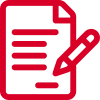
Automate quote generation, 3D Models, Approval Drawings, Detail Drawings, BOM, routing sheets, etc.
Beyond its capacity to control SOLIDWORKS files, DriveWorks can also drive documents in several formats including word, excel and xml, to name a few.
Integrate With Other Company Systems

With the capacity to interact with databases, web services functionality and fully documented API, DriveWorks provides multiple integration paths to other company business systems. Not to mention existing powerpacks that support Salesforce, Syspro and PDM PRO.
Questions? Ask!
If you have questions on Design Automation or DriveWorks products, let us know!
Phone: 800-454-2233
Submit Inquiries Online
Share
Meet the Author

