What is SOLIDWORKS Plastics, and how can it help?
For companies that design plastic parts or injection molds, SOLIDWORKS Plastics helps users perform an analysis of a plastic part using the Finite Volume Method (FVM). This method is used during the earliest stages of the part and mold design process and simulates the fluid flow and heat transfer during the various stages of injection molding, filling, packing, and cooling.
Anyone familiar with Finite Element Analysis (FEA) or Computational Fluid Dynamics (CFD) will recognize the analysis method used by SOLIDWORKS Plastics.
Which package is right for you?
As with most SOLIDWORKS offerings, there are three packages available: Standard, Professional, or Premium. Each SOLIDWORKS Plastic package is fully integrated with SOLIDWORKS CAD, allowing you to modify designs and optimize for function. Take a look at each of the capabilities below!
SOLIDWORKS Plastics Standard
SOLIDWORKS Plastics Standard is the package recommended for the designer. This package will simulate the fill stage of the molding process, allowing the designer to easily determine the proper placement of gate locations, visualize fill patterns, and predict short shots.

SOLIDWORKS Plastics Professional
SOLIDWORKS Plastics Professional is recommended for the mold designer. In addition to the tools offered in SOLIDWORKS Plastics Standard, Professional will simulate the fill stage, as well as the packing and cooling stages. This information is used to balance mold layout, predict packing and cooling time, and some of the more complex molding operations.

SOLIDWORKS Plastics Premium
Plastics Premium offers everything included with the Standard and Professional tools with the addition of the ability to visualize warping of the plastic part as it cools. Additionally, cooling lines can be designed and optimized.
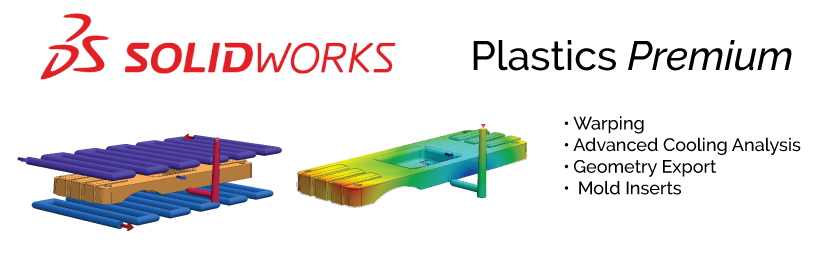
For more details on SOLIDWORKS Plastics products, download the datasheet.
SOLIDWORKS Plastics Training
The SOLIDWORKS Plastics course covers all the features and functions of both SOLIDWORKS Plastics Professional (for mold designers) and SOLIDWORKS Plastics Premium (for production).
Some of the studies you will conduct throughout the class:
- Cooling Analysis
- Fill Analysis
- Shrink Analysis
- Warp Analysis
- Sink Mark and Gate Location Analyses
During this course, you’ll also learn how to use specialized simulation software tools to predict how melted plastic flows during the injection molding process. Predicting how the plastic will flow enables you to anticipate manufacturing defects such as weld lines, air traps, short shots, and sink marks. By predicting these defects, you can change the part or mold geometry, the processing conditions or eliminate or minimize the amount of plastic material used. With these skills, you’ll be able to save your company energy, material, time, and money.
Contact Us
Have a question? We’re always available to talk over the phone at 262-790-1080, for you to leave a message or for you to submit a request – just contact us.
Share
Meet the Author

