Training

- SOLIDWORKS Essentials
This is an excellent introduction to SOLIDWORKS, giving the student the skills and knowledge necessary to make full use of SOLIDWORKS’ power to model and annotate real products. Taught from the end-user’s viewpoint, SOLIDWORKS will come alive as a real-world tool applicable to everyday engineering problems, as opposed to a static computer program.
- Enroll

- SOLIDWORKS Visualize
This course teaches students to use SOLIDWORKS Visualize software to create professional, high quality renderings. Students learn how to import models, work with appearances and scenes, apply decals, and work with cameras and lighting. Students also learn tips for best output and even making animations.
- Enroll

- Mold Design Using SOLIDWORKS
This class teaches basic mold-making in SOLIDWORKS. Topics include draft analysis, working with imported parts, parting line generation, parting surfaces, shut-offs, and interlocks.
- Enroll

- SOLIDWORKS Surface Modeling
Learn how to build freeform shapes using SOLIDWORKS mechanical design automation software. Topics covered include introduction to surfacing, solid-surface hybrid modeling, surface modeling, blends and patches, and master model techniques.
- Enroll

- SOLIDWORKS PDM Professional for Administrators
Learn about the SOLIDWORKS PDM Professional interface, as well as how to check files in and out, how to generate reports, and how to work with revisions. Other topics include using Toolbox with SOLIDWORKS PDM Professional and how custom properties interface with SOLIDWORKS PDM Professional.
- Enroll

- SOLIDWORKS Simulation
This course is designed to make SOLIDWORKS users productive more quickly with the SOLIDWORKS Simulation Bundle. It offers comprehensive hands-on training on the applications of SOLIDWORKS Simulation. This course provides an in-depth coverage on the basics of Finite Element Analysis, covering the entire analysis process from meshing to evaluation of results for parts and assemblies.
- Enroll

- SOLIDWORKS Electrical-Schematic
Learn how to use SOLIDWORKS Electrical to optimize your drawings and designs for manufacturability so you can maximize quality, avoid rework, and decrease time to market. This course is focused on 2D electrical design.
- Enroll

- SOLIDWORKS CAM Standard Essentials
Learn how to use SOLIDWORKS CAM Standard to generate, modify, and post-process 2.5 axis milling toolpaths used for the machining of SOLIDWORKS part files.
- Enroll

- SOLIDWORKS Essentials
This is an excellent introduction to SOLIDWORKS, giving the student the skills and knowledge necessary to make full use of SOLIDWORKS’ power to model and annotate real products. Taught from the end-user’s viewpoint, SOLIDWORKS will come alive as a real-world tool applicable to everyday engineering problems, as opposed to a static computer program.
- Enroll

- SOLIDWORKS Inspection
Learn to work with SOLIDWORKS Inspection to automate the process of working with inspection documents. In this course, you will work with both the add-in and standalone versions of the product. Topics include project settings, templates, balloons, extracting characteristics, using the Table Manager, and publishing reports.
- Enroll

- SOLIDWORKS Flow Simulation
This two-day, hands-on training program provides an in-depth session on the basics of turbulent fluid flow analysis in addition to covering meshing concerns, modeling concerns, analysis, post-processing, available options, and preferences.
- Enroll

- SOLIDWORKS Sheet Metal
This comprehensive course covers all aspects of sheet metal parts in SOLIDWORKS, from creating a base flange to process plans and flat blank drawings. Learn the difference between converting a part to sheet metal and truly designing a sheet metal part.
- Enroll
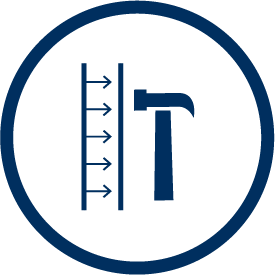
- SOLIDWORKS Assembly Modeling
Take this course to learn production assembly modeling in SOLIDWORKS. Learn how to troubleshoot assemblies and make them as efficient as possible. See how SmartMates and assembly configurations can make your life easier as you work with your production assemblies.
- Enroll

- SOLIDWORKS Essentials
This is an excellent introduction to SOLIDWORKS, giving the student the skills and knowledge necessary to make full use of SOLIDWORKS’ power to model and annotate real products. Taught from the end-user’s viewpoint, SOLIDWORKS will come alive as a real-world tool applicable to everyday engineering problems, as opposed to a static computer program.
- Enroll

- SOLIDWORKS Refresher
SOLIDWORKS Refresher is intended to review functions of the SOLIDWORKS software, for users who may have been removed from regular use for an extended period of time. It includes selected lessons and exercises from: SOLIDWORKS Essentials, Advanced Part Modeling and Assembly Modeling.
- Enroll

- SOLIDWORKS Essentials
This is an excellent introduction to SOLIDWORKS, giving the student the skills and knowledge necessary to make full use of SOLIDWORKS’ power to model and annotate real products. Taught from the end-user’s viewpoint, SOLIDWORKS will come alive as a real-world tool applicable to everyday engineering problems, as opposed to a static computer program.
- Enroll

- SOLIDWORKS Essentials
This is an excellent introduction to SOLIDWORKS, giving the student the skills and knowledge necessary to make full use of SOLIDWORKS’ power to model and annotate real products. Taught from the end-user’s viewpoint, SOLIDWORKS will come alive as a real-world tool applicable to everyday engineering problems, as opposed to a static computer program.
- Enroll

- Mold Design Using SOLIDWORKS
This class teaches basic mold making in SOLIDWORKS. Topics include draft analysis, working with imported parts, parting line generation, parting surfaces, shut-offs, and interlocks.
- Enroll

- SOLIDWORKS Surface Modeling
Learn how to build freeform shapes using SOLIDWORKS mechanical design automation software. Topics covered include introduction to surfacing, solid-surface hybrid modeling, surface modeling, blends and patches, and master model techniques.
- Enroll

- SOLIDWORKS Weldments
Learn how to make weldments in SOLIDWORKS. Topics include the design and modification of weldments, including weldment features such as structural members, end caps, and gussets. Basic detailing and cut list generation is also covered.
- Enroll
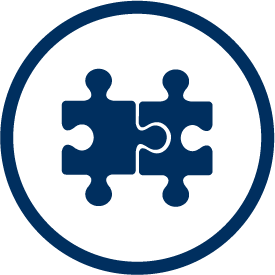
- SOLIDWORKS Drawings
This course concentrates on creating drawings of SOLIDWORKS models. Topics range from setting up templates and sheet formats to laying out drawing views and detailing. Students learn how to create custom drawing templates that use custom properties to their full advantage.
- Enroll
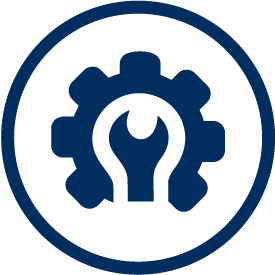
- SOLIDWORKS Advanced Part Modeling
Advanced Modeling focuses on making freeform-type parts using sweeps, lofts, and blends. You’ll go beyond the basics and also learn how to use guide curves, curve paths, and even continuity controls to help you create organic-style geometry in your SOLIDWORKS parts. Bridging, local operations, and other multi-body modeling techniques are also covered.
- Enroll
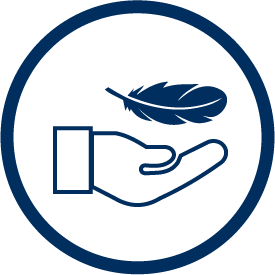
- Using SOLIDWORKS Composer
Designed for users who would like to become productive quickly in SOLIDWORKS Composer. Learn how to use the SOLIDWORKS Composer package to create 2D and 3D output from CAD design data, along with advanced functions of the SOLIDWORKS Composer software and its associated products to create, share, and distribute content.
- Enroll

- SOLIDWORKS Electrical-Schematic
Learn how to use SOLIDWORKS Electrical to optimize your drawings and designs for manufacturability so you can maximize quality, avoid rework, and decrease time to market. This course is focused on 2D electrical design.
- Enroll
