MILLING OPERATIONS
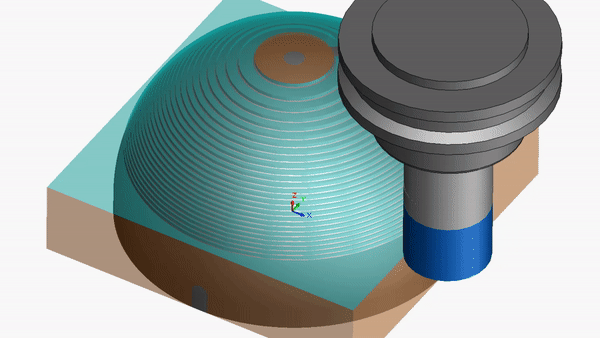
2.5 Axis Milling
Basic milling operations, where the tool does not move vertically while moving along the other axes. Ideal for drilling, pockets, and prismatic features.
3 Axis Milling
Advanced milling operations such as surfacing, where the tool is free to move in any ordinate direction simultaneously. Ideal for surfacing and detailing.
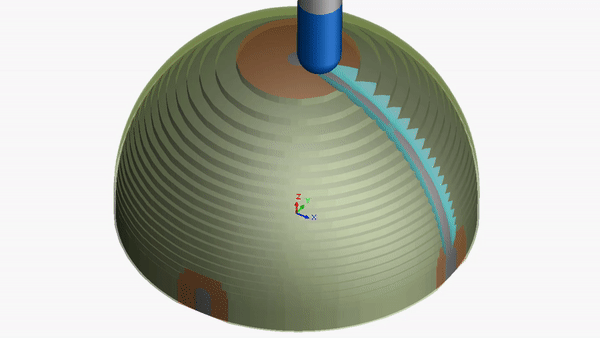
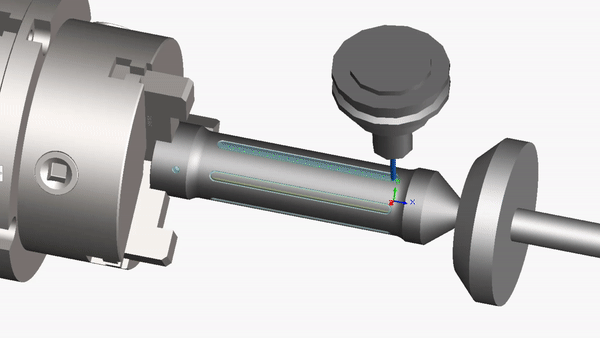
4th / 5th Axis Pre-Positioning
Moves the part using 4th and/or 5th axis movements before cutting operations. Once the part is stationary, 2.5 axis operations are performed. Ideal for horizontal mills.
4th Axis Wrapped / Rotary Milling
Cutting with the 4th axis moving on features equidistant from the axis centerline. Great for cylindrical features and mill-turn operations.
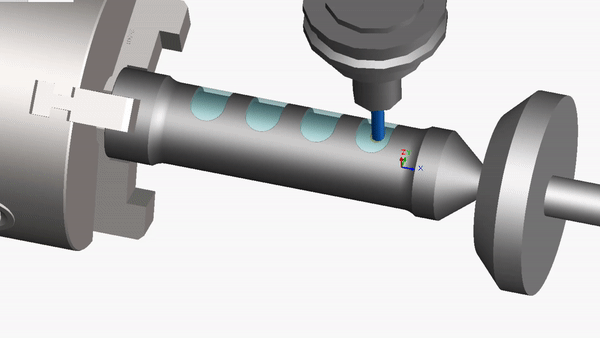
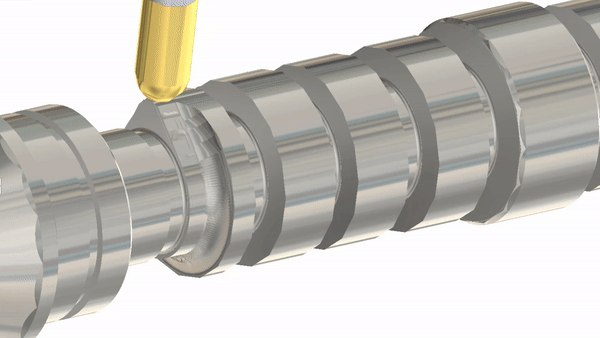
4th Axis Milling
Cutting with the 4th axis moving on features that are not equidistant from the axis centerline, so the tool moves vertically as well. Ideal for off-center and camshaft operations.
5 Axis Milling
Moving the part in multiple rotational axes while also moving the tool in any or all the ordinate directions. Ideal for complex, intricate operations, or minimizing multiple setups.
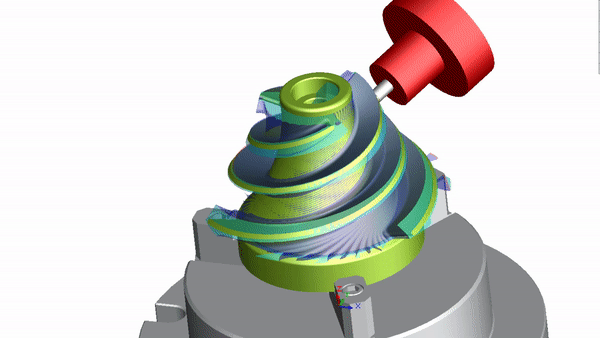
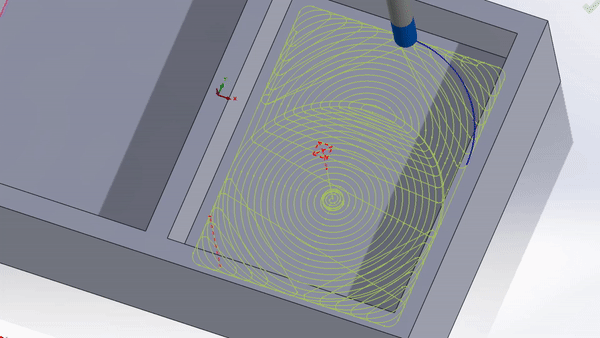
Volumill
High speed machining strategy that combines variable tool speed, consistent tool loading, and smoother direction changes to allow vastly faster feed rates while reducing tool wear.
Milling Operations in CAM Solutions
- 2.5 Axis Milling
- 3 Axis Milling
- 4th & 5th Pre-positioning
- 4th Axis Wrapped
- 4th Axis
- Volumill
- Mill-turn
TURNING OPERATIONS
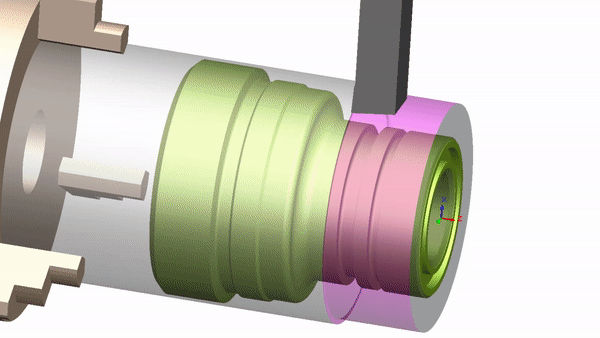
2 Axis Turning
For 2 axis CNC lathes using Feature Recognition for an efficient programming workflow. Can also drill / bore / tap features along the rotation centerline.
Mill-Turn
Advanced operations that allow for live tooling milling operations in addition to turned features. Can also perform off-axis and multi-axis operations, depending on machine capabilities.
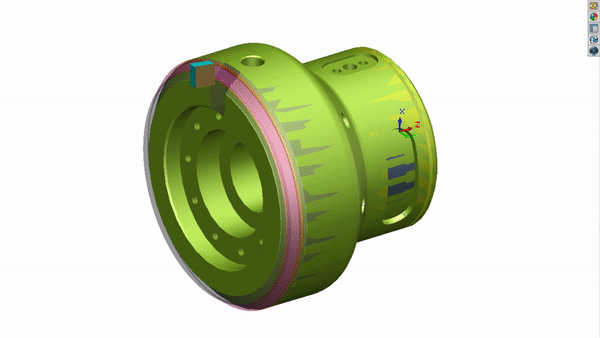
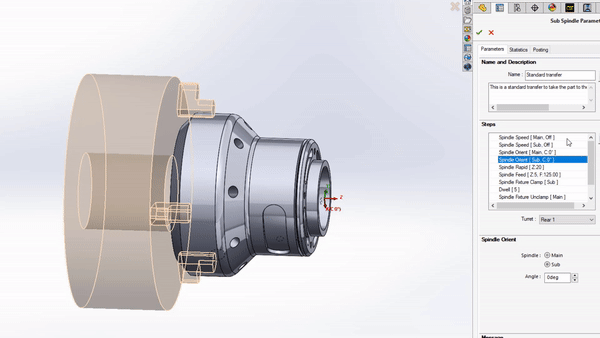
Sub-Spindle
Allows a part to be transferred automatically between multiple spindles for hands-free multiple setup machining.
Synchronous Machining
Also called “Pinch Machining," Synchronous Machining allows 2 tool turrets to be operated at the same time for greatly reduced machining time. Can also be used in a mill-turn multi-turret environment.
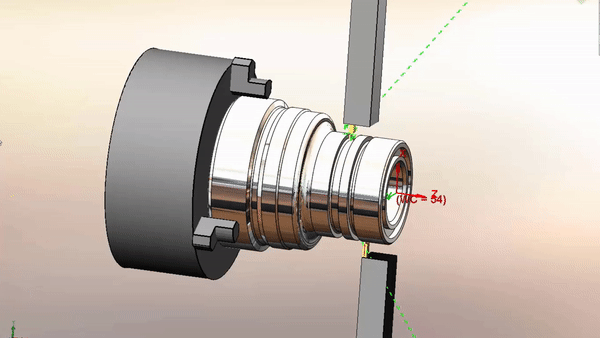
Turning Operations in CAM Solutions
- 2 Axis Turning
- Sub-Spindle
- Mill-Turn
- Synchronous Machining
Additional Features
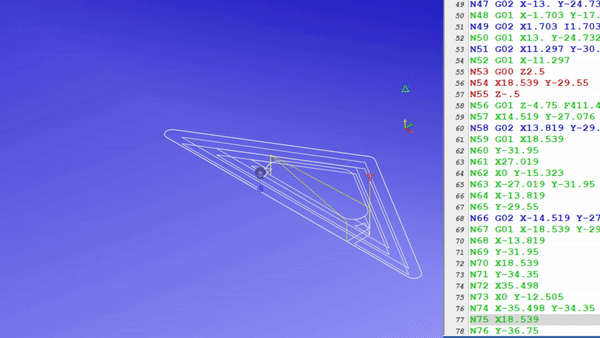
CIMCO Editor
Entry-level G-code simulation to verify integrity directly from a program before it's run in the real world. Also allows for easy editing, comparison, and backplotting of existing programs from any other CAM systems.
Virtual Machine
True G-Code simulation on a virtual replica of the exact machine it will be run on, allowing easy error detection and correction before any real parts are made.
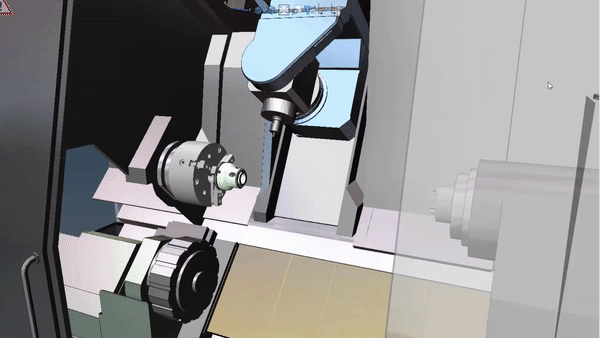
G-Code Simulation Modules in CAM Solutions
- CIMCO Editor
- Virtual Machine
