“All good things must come an end, even Windows 7” – Microsoft
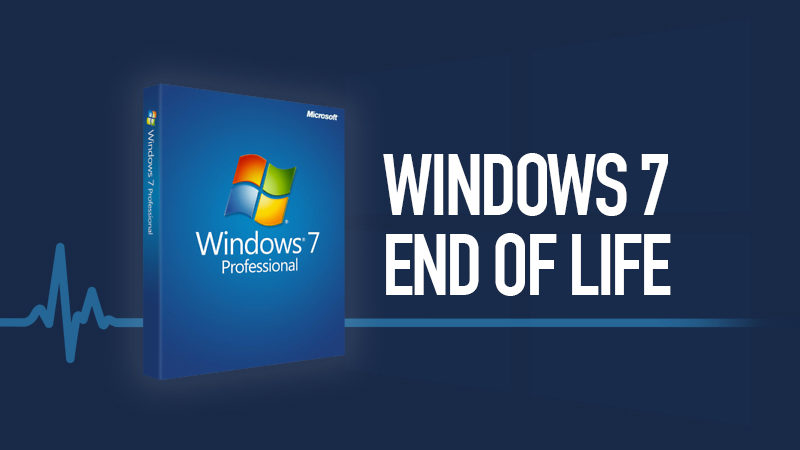
We live in a highly interconnected technological world, and this becomes especially obvious when it comes to computing. Hardware, networks, OS and applications are all intertwined, and progress in one area depends on progress in all. That means upgrading is an inevitability, even if we become very comfortable with one piece of the equation. Case-in-point: while SOLIDWORKS has supported Windows 7 for a decade, that support is coming to a necessary end. Let’s go through the most recent iterations of Microsoft Windows and take a closer look at their relationship status with SOLIDWORKS.
Windows 7 Professional, 64-bit
- SOLIDWORKS Start Of Life was SW2010 SP1
- SOLIDWORKS End Of Life is SW2020 SP5
Microsoft Mainstream Support ended in January 2015, and support will completely end on January 14, 2020. If you’ve been to websites for Dell, HP and Lenovo, you already know your only Windows choice for workstation is Windows 10 Professional, 64-bit. If you go to the back alleys of the Internet, you can still find retail versions of Windows 7, but you know what they say about the back alleys of the Internet. Even if you’re still running Windows 7 on old original hardware, you are vulnerable to a huge variety of security risks.
Windows 8.1 Professional, 64-bit
- SOLIDWORKS Start Of Life was SW2014 SP1
- SOLIDWORKS End Of Life was SW2018 SP5
Windows 8.1 was not well-received in the market, and Microsoft was only too happy to put it out of its misery early, since most people skipped over it and went right to Windows 10. You may recall there was even a shorter time of SOLIDWORKS support for Windows 8.0, although Microsoft would just as soon you didn’t.
Windows 10 Professional, 64-bit
- SOLIDWORKS Start Of Life was SW2015 SP5
- SOLIDWORKS End Of Life has yet to be determined.
Remember when I said all aspects of a computing system need to come along together for progress to happen? If you’re running a version of SOLIDWORKS 2014 or earlier on Windows 10, you are running in an unsupported environment. While it is possible to mess with “compatibility mode” settings to get old versions of SOLIDWORKS to run on Windows 10 (I’ve got my original copy of SOLIDWORKS 95 running on an old laptop with Windows 7), it is not recommended for production work. That means you cannot buy a new computer today that supports SOLIDWORKS 2014 and older, so it’s time to upgrade for sure. Of course, you’ll get a few thousand new features and enhancements when you move ahead to the current version of SOLIDWORKS, as well.
Staying Current
Computing platforms of all types, whether they be mobile devices or engineering workstations, are being improved year after year. While you don’t need to be up-to-the-minute with the changes, it behooves you to stay within a relatively close proximity to current technology; the farther back you fall, the more arduous the eventual upgrade will be. If you find yourself in a situation where you need help with your SOLIDWORKS upgrade, contact GSC so we can help! We’re available at 800-454-2233 or online.
Share
Meet the Author

