SOLIDWORKS Electrical 2017 has another really nifty feature up its sleeve!
Projects are rarely just limited to the drawings created in the toolset itself. Engineers are attempting to efficiently communicate information using many methods of documenting, making their designs easy to access and understand.
Typical projects contain a variety of outside information (e.g., spreadsheets, part data sheets, .DWG drawings, SOLIDWORKS Assemblies) that designers were always able to add to any project. However, users were also responsible for keeping those additions “up-to-date.” This tedious document tab-keeping was just another manual clerical item on an engineer’s checklist. No tricks, just good hard honest work…but, no longer.
These external reference items are now linked (not copied) into your projects and kept current. Is it magic? It sure seems that way.
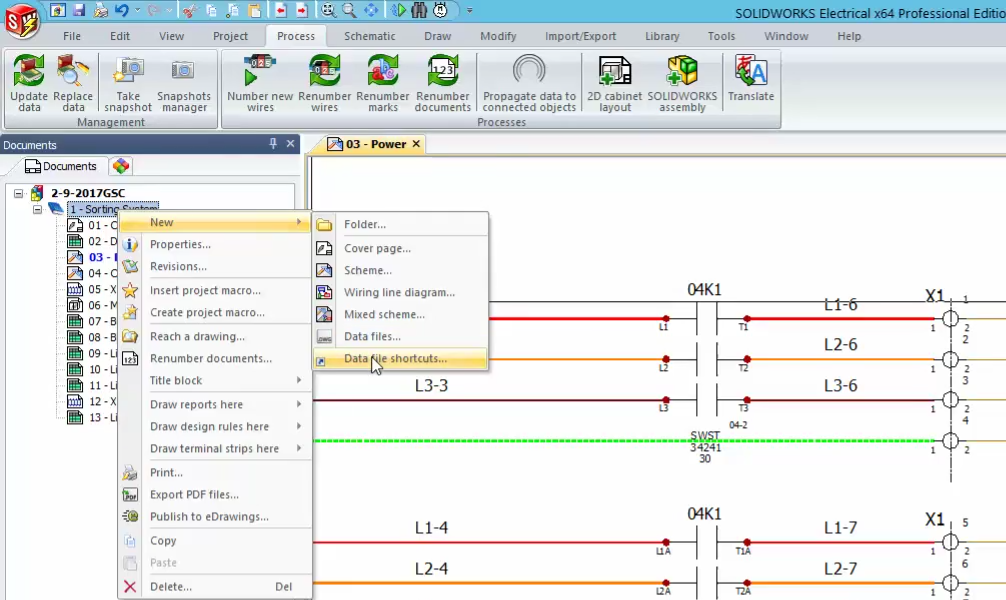
SOLIDWORKS Electrical now actually keeps track of the document when it’s moved to a different PC folder or network drive! How? A magician (developer) never reveals their tricks. Seriously, they’d tell me but then they’d…you know…
It’s just one more thing SOLIDWORKS Electrical handles for you so your brain can focus on perfecting your craft and dazzling management.
Introducing SOLIDWORKS Electrical 2017: Data Files Shortcut
Share
Meet the Author

